영카트 [YC4] 카테고리 중분류 이미지 적용하기
페이지 정보

본문
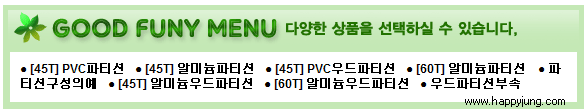
shop/listcategory3.inc.php 수정
$str .= "<tr><td width=11 background='$g4[shop_img_path]/ca_bg02.gif'></td>";
$str .= "<td><table width=100% border=0><tr><td>";
while ($row=sql_fetch_array($result)) {
if (preg_match("/^$row[ca_id]/", $ca_id))
$span = "<span style='font-weight:bold; color:red'>";
else
$span = "<span>";
$str .= "<a href='./list.php?ca_id=$row[ca_id]'>{$span}$row[ca_name]</span></a> ";
$exists = true;
}
$str .= "</td></tr></table></td><td width=11 background='$g4[shop_img_path]/ca_bg03.gif'></td>";
if ($exists) {
echo "
<br>
<table width=98% cellpadding=0 cellspacing=0 align=center border=0>
<colgroup width=11>
<colgroup width=''>
<colgroup width=11>
<tr>
<td width=11><img src='$g4[shop_img_path]/ca_box01.gif'></td>
<td background='$g4[shop_img_path]/ca_bg01.gif'></td>
<td width=11><img src='$g4[shop_img_path]/ca_box02.gif'></td>
</tr>
$str
<tr>
<td width=11><img src='$g4[shop_img_path]/ca_box03.gif'></td>
<td background='$g4[shop_img_path]/ca_bg04.gif'></td>
<td width=11><img src='$g4[shop_img_path]/ca_box04.gif'></td>
</tr>
</table><br>";
}
를 아래와 같이 수정
$str .= "<tr><td><table width=100% border=0><tr><td bgcolor=#ffffff style='padding:10px;'>";
while ($row=sql_fetch_array($result)) {
if (preg_match("/^$row[ca_id]/", $ca_id))
$span = "<span style='font-weight:bold; color:red'>";
else
$span = "<span style='font-weight:bold;'>";
$str .= "<a href='./list.php?ca_id=$row[ca_id]'>{$span}$row[ca_name]</span></a> ";
$exists = true;
}
$str .= "</td></tr></table></td>";
if ($exists) {
echo "
<br>
<table width=98% cellpadding=0 cellspacing=5 align=center border=0 bgcolor=#c4e8b5>
<tr>
<td><img src='$g4[shop_img_path]/ca_title.gif'></td>
</tr>
$str
</table><br>";
}
댓글목록
등록된 댓글이 없습니다.

