그누보드 [G4] 글쓰기에는 $wr_id값을 사용하지 않습니다. 에러 해결하기
페이지 정보
본문
에러문구는 글쓰기에는 $wr_id값을 사용하지 않습니다.
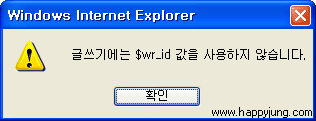
[ 점검1 ] skin / board / write.skin.php 글쓰기부분에서 목록버튼을 제어하는 경우
즉, 신청페이지를 만들경우 목록 버튼을 관리자만 보이도록 한다거나 그럴때 사용하죠..
<?php if ($is_admin) { // 이렇게 목록 제어 된 경우 오류 해결법 ?>
<a href="./board.php?bo_table=<?php echo $bo_table; ?>"><img id="btn_list" src="<?php echo $board_skin_path; ?>/img/btn_list.gif" border=0></a>
<?php } ?>
이렇게 목록 버튼을 제어하는데요... 여기서 한가지 놓치는 것이 자바스크립트 부분에 목록을 호출하는 코드가 4.3 이후 스킨에서는 추가되었다는 것입니다.
[ 해결 ]
document.getElementById('btn_list').disabled = true;
를 검색해서 아래와 같이 수정하면 오류가 해결됩니다.
<?php if ($is_admin) { ?> document.getElementById('btn_list').disabled = true;<?php } ?>
[ 점검2 ] skin / board / write.skin.php 에서 function fwrite_submit(f) 가 중복사용된것은 아닌지?
[ 점검3 ] function 에서 폐기된 코드 삭제
아래 코드는 그누보드 글쓰기에서 더이상 사용하지 않습니다. 내용을 삭제합니다.
var s = "";
if (s = word_filter_check(f.wr_subject.value)) {
alert("제목에 금지단어('"+s+"')가 포함되어있습니다");
return false;
}
if (s = word_filter_check(f.wr_content.value)) {
alert("내용에 금지단어('"+s+"')가 포함되어있습니다");
return false;
}
[ 점검4 ] skin / board / write.skin.php 의 if (!defined("_GNUBOARD_")) exit; 아래쪽에 editor 코드확인
if (!defined("_GNUBOARD_")) exit; // 개별 페이지 접근 불가
if ($is_dhtml_editor) {
include_once("$g4[path]/lib/cheditor4.lib.php");
echo "<script src='$g4[cheditor4_path]/cheditor.js'></script>";
echo cheditor1('wr_content', '100%', '250');
}
[ 해결 ]
dhtml_editor 코드 추가
[ 점검5 ] 본문 쓰기에서 dhtml 코드 변경
글쓰기 본문창에 대한 dhtml 코드 제어 방법이 변경되었습니다. 아래 내용을 참고해서 수정합니다.
<?php if ($is_dhtml_editor) { ?>
<?php echo cheditor2('wr_content', $content); ?>
<?php } else { ?>
<table width="100%" cellpadding="0" cellspacing="0">
<tr>
<td style="vertical-align:bottom">
<span style="cursor: pointer;" onclick="textarea_decrease('wr_content', 10);"><img src="<?php echo $board_skin_path; ?>/img/btn_up.gif" alt="화면크게" /></span>
<span style="cursor: pointer;" onclick="textarea_original('wr_content', 10);"><img src="<?php echo $board_skin_path; ?>/img/btn_start.gif" alt="입력화면 초기화" /></span>
<span style="cursor: pointer;" onclick="textarea_increase('wr_content', 10);"><img src="<?php echo $board_skin_path; ?>/img/btn_down.gif" alt="입력화면 작게" /></span></td>
<td align="right"><?php if ($write_min || $write_max) { ?><span id=char_count></span>글자<?php } ?></td>
</tr>
</table>
<textarea id="wr_content" name="wr_content" class="required tx" style='width:100%; word-break:break-all;' rows="10" title="내용" <?php if ($write_min || $write_max) { ?>onkeyup="check_byte('wr_content', 'char_count');"<?php } ?>><?=$content?> </textarea>
<?php if ($write_min || $write_max) { ?><script type="text/javascript"> check_byte('wr_content', 'char_count'); </script><?php } ?>
<?php } ?>
[ 점검6 ] head.sub.php 내용에서
<script type="text/javascript" src="<?=$g4['path']?>/js/jquery-1.4.2.min.js"></script> 가 누락된 것은 아닌지?
[ 점검7 ] js 폴더
js 폴더에 최신 버전과 비교해서 누락된 파일 또는 내용이 다른 것은 없는지?
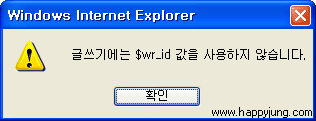
[ 점검1 ] skin / board / write.skin.php 글쓰기부분에서 목록버튼을 제어하는 경우
즉, 신청페이지를 만들경우 목록 버튼을 관리자만 보이도록 한다거나 그럴때 사용하죠..
<?php if ($is_admin) { // 이렇게 목록 제어 된 경우 오류 해결법 ?>
<a href="./board.php?bo_table=<?php echo $bo_table; ?>"><img id="btn_list" src="<?php echo $board_skin_path; ?>/img/btn_list.gif" border=0></a>
<?php } ?>
이렇게 목록 버튼을 제어하는데요... 여기서 한가지 놓치는 것이 자바스크립트 부분에 목록을 호출하는 코드가 4.3 이후 스킨에서는 추가되었다는 것입니다.
[ 해결 ]
document.getElementById('btn_list').disabled = true;
를 검색해서 아래와 같이 수정하면 오류가 해결됩니다.
<?php if ($is_admin) { ?> document.getElementById('btn_list').disabled = true;<?php } ?>
[ 점검2 ] skin / board / write.skin.php 에서 function fwrite_submit(f) 가 중복사용된것은 아닌지?
[ 점검3 ] function 에서 폐기된 코드 삭제
아래 코드는 그누보드 글쓰기에서 더이상 사용하지 않습니다. 내용을 삭제합니다.
var s = "";
if (s = word_filter_check(f.wr_subject.value)) {
alert("제목에 금지단어('"+s+"')가 포함되어있습니다");
return false;
}
if (s = word_filter_check(f.wr_content.value)) {
alert("내용에 금지단어('"+s+"')가 포함되어있습니다");
return false;
}
[ 점검4 ] skin / board / write.skin.php 의 if (!defined("_GNUBOARD_")) exit; 아래쪽에 editor 코드확인
if (!defined("_GNUBOARD_")) exit; // 개별 페이지 접근 불가
if ($is_dhtml_editor) {
include_once("$g4[path]/lib/cheditor4.lib.php");
echo "<script src='$g4[cheditor4_path]/cheditor.js'></script>";
echo cheditor1('wr_content', '100%', '250');
}
[ 해결 ]
dhtml_editor 코드 추가
[ 점검5 ] 본문 쓰기에서 dhtml 코드 변경
글쓰기 본문창에 대한 dhtml 코드 제어 방법이 변경되었습니다. 아래 내용을 참고해서 수정합니다.
<?php if ($is_dhtml_editor) { ?>
<?php echo cheditor2('wr_content', $content); ?>
<?php } else { ?>
<table width="100%" cellpadding="0" cellspacing="0">
<tr>
<td style="vertical-align:bottom">
<span style="cursor: pointer;" onclick="textarea_decrease('wr_content', 10);"><img src="<?php echo $board_skin_path; ?>/img/btn_up.gif" alt="화면크게" /></span>
<span style="cursor: pointer;" onclick="textarea_original('wr_content', 10);"><img src="<?php echo $board_skin_path; ?>/img/btn_start.gif" alt="입력화면 초기화" /></span>
<span style="cursor: pointer;" onclick="textarea_increase('wr_content', 10);"><img src="<?php echo $board_skin_path; ?>/img/btn_down.gif" alt="입력화면 작게" /></span></td>
<td align="right"><?php if ($write_min || $write_max) { ?><span id=char_count></span>글자<?php } ?></td>
</tr>
</table>
<textarea id="wr_content" name="wr_content" class="required tx" style='width:100%; word-break:break-all;' rows="10" title="내용" <?php if ($write_min || $write_max) { ?>onkeyup="check_byte('wr_content', 'char_count');"<?php } ?>><?=$content?> </textarea>
<?php if ($write_min || $write_max) { ?><script type="text/javascript"> check_byte('wr_content', 'char_count'); </script><?php } ?>
<?php } ?>
[ 점검6 ] head.sub.php 내용에서
<script type="text/javascript" src="<?=$g4['path']?>/js/jquery-1.4.2.min.js"></script> 가 누락된 것은 아닌지?
[ 점검7 ] js 폴더
js 폴더에 최신 버전과 비교해서 누락된 파일 또는 내용이 다른 것은 없는지?
댓글목록
등록된 댓글이 없습니다.


