Editor [SmartEditor2] 기본폰트 & 폰트사이즈 변경
페이지 정보

본문
게시판 설정에서 스마트에디트2를 사용하게 되면 아래의 첨부 이미지와 같이 기본적으로 폰트 "돋움" 폰트사이즈 "9pt"로 설정 되어있습니다.
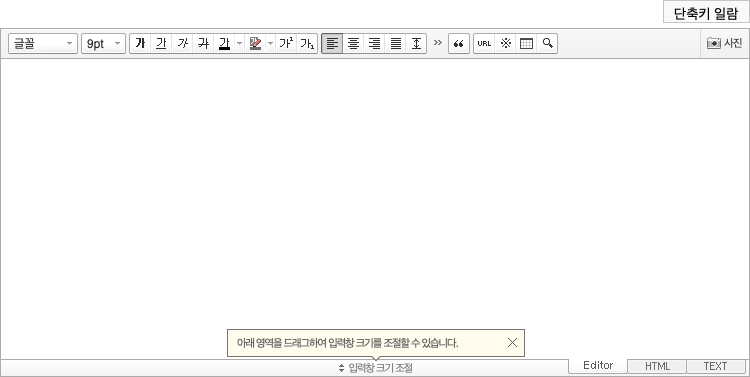
스마트에디터2에서 기본폰트와 폰트사이즈를 변경하는 방법입니다.
11pt 로 변경은 font-size:14.5px
12pt 로 변경은 font-size:16px;
1. 그누보드 게시판 style.css ( 예: skin / board / basic / style.css )
#bo_v_con {margin-bottom:30px;width:100%;line-height:1.7em;word-break:break-all;overflow:hidden}
를 아래와 같이 변경합니다.
#bo_v_con {margin-bottom:30px;width:100%;font-family:'Nanum Gothic';font-size:16px;line-height:1.7em;word-break:break-all;overflow:hidden}
2. 그누보드 게시판 view.skin.php ( 예: skin / board / basic / view.skin.php )
add_stylesheet('<link rel="stylesheet" href="'.$board_skin_url.'/style.css">', 0);
를 아래와 같이 변경합니다.
add_stylesheet('<link rel="stylesheet" href="'.$board_skin_url.'/style.css?ver=2">', 0);
3. plugin / editor / smarteditor2 / css / ko_KR / smart_editor2_in.css
body,.se2_inputarea{margin:0;padding:0;font-family:'돋움',Dotum,Helvetica,Sans-serif;font-size:12px;line-height:1.5}
를 아래와 같이 변경합니다.
body,.se2_inputarea{margin:0;padding:0;font-family:'나눔고딕','Nanum Gothic',Helvetica,Sans-serif; font-size: 16px; line-height: 1.5; }
4-1. plugin / editor / smarteditor2 / js / smarteditor2.min.js
/smart_editor2_in.css
를 아래와 같이 변경합니다.
smart_editor2_in.css?ver=2
4-2. plugin / editor / smarteditor2 / js / smarteditor2.js
/smart_editor2_in.css
를 아래와 같이 변경합니다.
smart_editor2_in.css?ver=2
5-1. plugin / editor / smarteditor2 / SmartEditor2Skin.html
<link href="css/ko_KR/smart_editor2.css" rel="stylesheet" type="text/css">
를 아래와 같이 수정합니다
<link href="css/ko_KR/smart_editor2.css?ver=2" rel="stylesheet" type="text/css">
5-2. plugin / editor / smarteditor2 / SmartEditor2Skin.html
<script type="text/javascript" src="./js/smarteditor2.min.js" charset="utf-8"></script>
를 다음과 같이 변경합니다.
<script type="text/javascript" src="./js/smarteditor2.min.js?ver=2" charset="utf-8"></script>
이렇게 수정하면 해당 게시판에서 에디터의 기본설정이 나눔고딕, 12pt로 설정된 것을 확인 할 수 있습니다.
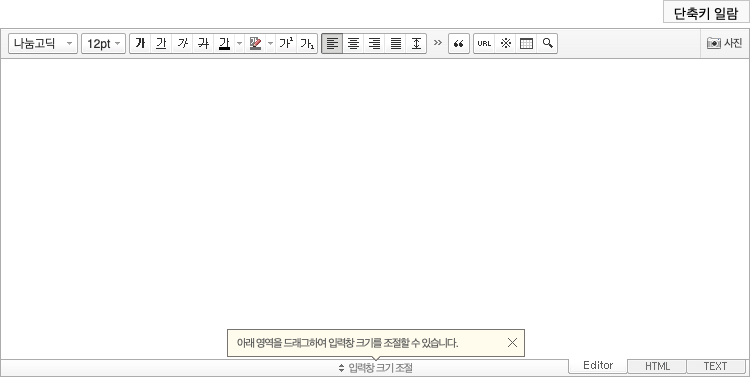
참고자료
http://www.gnuwiz.com/bbs/board.php?bo_table=board_tip&wr_id=33
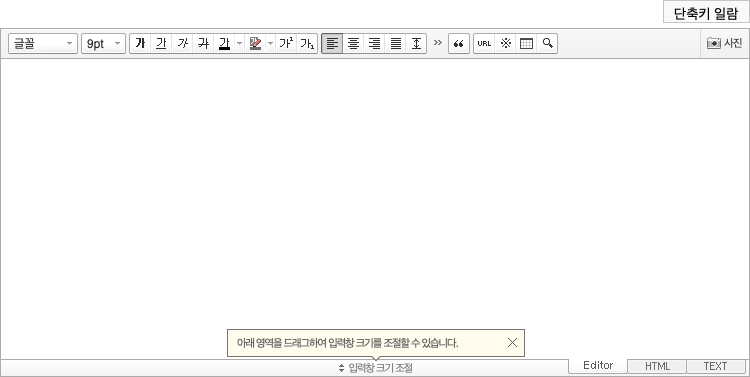
스마트에디터2에서 기본폰트와 폰트사이즈를 변경하는 방법입니다.
11pt 로 변경은 font-size:14.5px
12pt 로 변경은 font-size:16px;
1. 그누보드 게시판 style.css ( 예: skin / board / basic / style.css )
#bo_v_con {margin-bottom:30px;width:100%;line-height:1.7em;word-break:break-all;overflow:hidden}
를 아래와 같이 변경합니다.
#bo_v_con {margin-bottom:30px;width:100%;font-family:'Nanum Gothic';font-size:16px;line-height:1.7em;word-break:break-all;overflow:hidden}
2. 그누보드 게시판 view.skin.php ( 예: skin / board / basic / view.skin.php )
add_stylesheet('<link rel="stylesheet" href="'.$board_skin_url.'/style.css">', 0);
를 아래와 같이 변경합니다.
add_stylesheet('<link rel="stylesheet" href="'.$board_skin_url.'/style.css?ver=2">', 0);
3. plugin / editor / smarteditor2 / css / ko_KR / smart_editor2_in.css
body,.se2_inputarea{margin:0;padding:0;font-family:'돋움',Dotum,Helvetica,Sans-serif;font-size:12px;line-height:1.5}
를 아래와 같이 변경합니다.
body,.se2_inputarea{margin:0;padding:0;font-family:'나눔고딕','Nanum Gothic',Helvetica,Sans-serif; font-size: 16px; line-height: 1.5; }
4-1. plugin / editor / smarteditor2 / js / smarteditor2.min.js
/smart_editor2_in.css
를 아래와 같이 변경합니다.
smart_editor2_in.css?ver=2
4-2. plugin / editor / smarteditor2 / js / smarteditor2.js
/smart_editor2_in.css
를 아래와 같이 변경합니다.
smart_editor2_in.css?ver=2
5-1. plugin / editor / smarteditor2 / SmartEditor2Skin.html
<link href="css/ko_KR/smart_editor2.css" rel="stylesheet" type="text/css">
를 아래와 같이 수정합니다
<link href="css/ko_KR/smart_editor2.css?ver=2" rel="stylesheet" type="text/css">
5-2. plugin / editor / smarteditor2 / SmartEditor2Skin.html
<script type="text/javascript" src="./js/smarteditor2.min.js" charset="utf-8"></script>
를 다음과 같이 변경합니다.
<script type="text/javascript" src="./js/smarteditor2.min.js?ver=2" charset="utf-8"></script>
이렇게 수정하면 해당 게시판에서 에디터의 기본설정이 나눔고딕, 12pt로 설정된 것을 확인 할 수 있습니다.
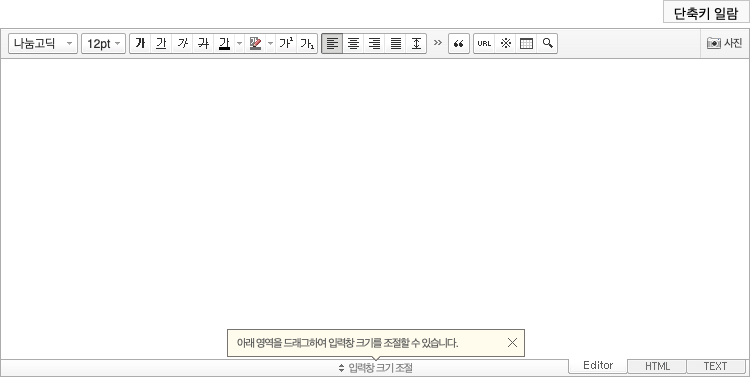
참고자료
http://www.gnuwiz.com/bbs/board.php?bo_table=board_tip&wr_id=33
댓글목록
등록된 댓글이 없습니다.

