etc언어 Visual Studio Code - 읽기 전용 편집기에서는 편집 할 수 없습니다.
페이지 정보

본문
SFTP 연결후 파일을 수정하려고 하면 편집을 거부합니다
상단메뉴 > Code > 기본 설정 > 설정
Terminal > Intergrated: Default Location
새로 만든 터미널이 표시되는 위치를 제어합니다.
View > Edit 로 변경
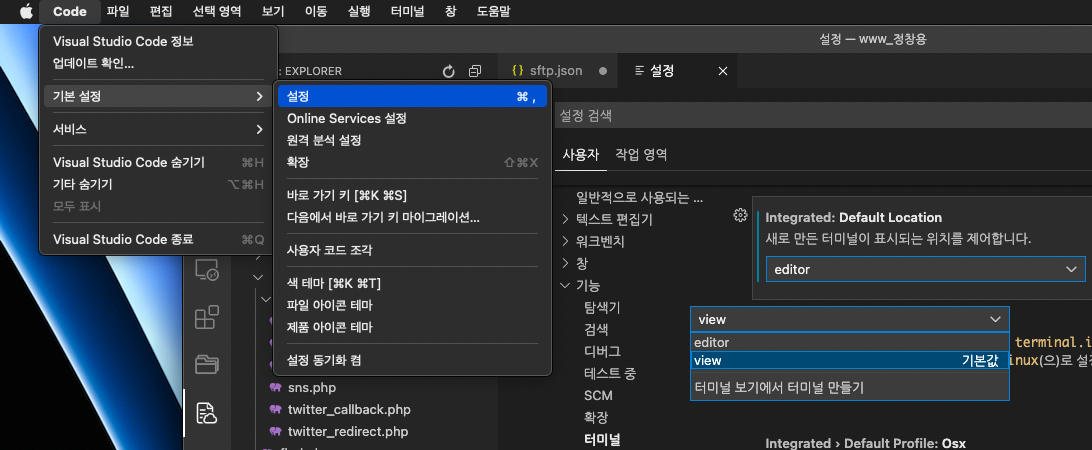
참고자료
https://pythonq.com/so/visual-studio-code/185192
상단메뉴 > Code > 기본 설정 > 설정
Terminal > Intergrated: Default Location
새로 만든 터미널이 표시되는 위치를 제어합니다.
View > Edit 로 변경
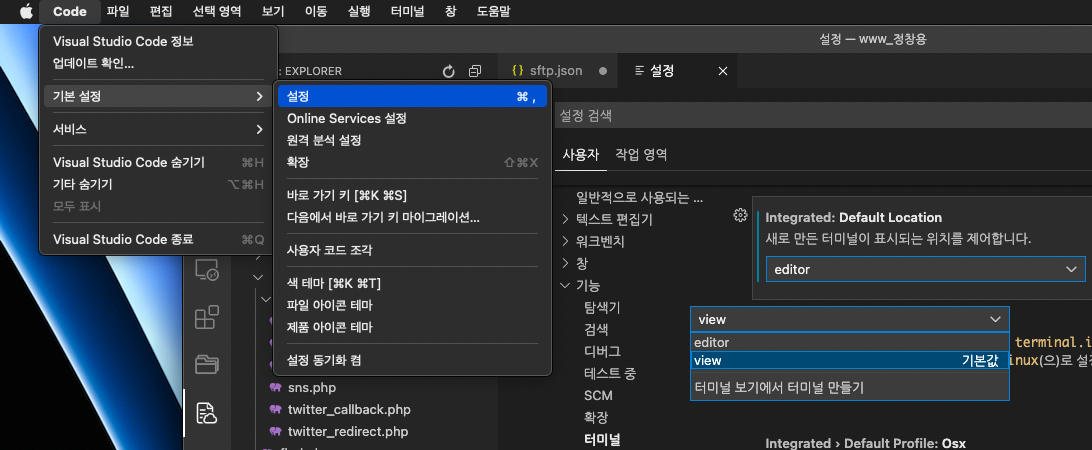
참고자료
https://pythonq.com/so/visual-studio-code/185192
댓글목록
등록된 댓글이 없습니다.

