Linux CentOS 및 Ubuntu에서 sudo로 root 권한 얻는 방법
페이지 정보

본문
리눅스를 일반계정으로 이용중 root 권한으로 전환할 필요가 있을때
sudo -i 명령어를 이용합니다.
1. 이용방법
계정아이디@www:~$ sudo -i // sudo -i 를 입력합니다.
[sudo] password for 계정아이디: // 현재 로그인중인 계정 비밀번호를 입력합니다.
root@www:~# // root 권한을 획득했습니다.
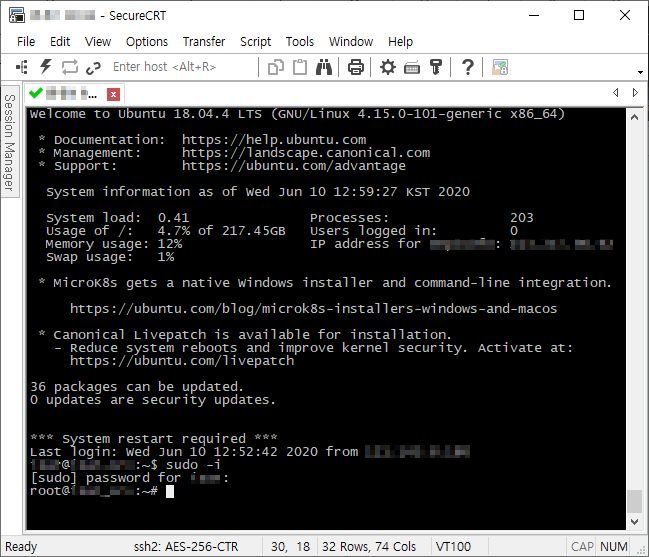
2. root 권한으로 전환이 가능한 이유는
root@www:~# visudo -f /etc/sudoers
라고 입력후 보여지는 아래 화면처럼 root 권한의 제한이 없기 때문입니다.
2-1. Ubuntu 18.04
# User privilege specification
# 사용자 권한 사양
root ALL=(ALL:ALL) ALL
# Members of the admin group may gain root privileges
# 관리 그룹의 구성원은 루트 권한을 얻을 수 있습니다
%admin ALL=(ALL) ALL
# Allow members of group sudo to execute any command
# 그룹 sudo의 구성원이 명령을 실행하도록 허용
%sudo ALL=(ALL:ALL) ALL #
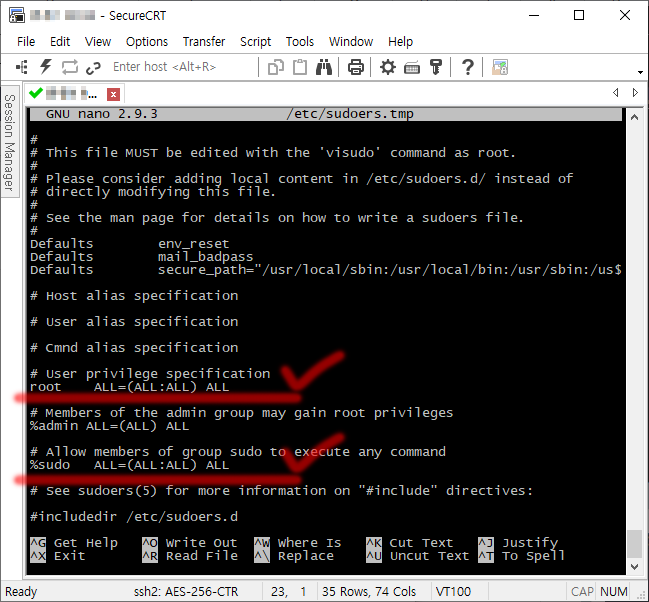
3. root 전환이 안될때
[계정아이디@www]$ sudo -i
[sudo] password for 계정아이디:
계정아이디 is not in the sudoers file. This incident will be reported.
라고 root 권한 획득을 실패 한경우에는 아래와 같이 해당 계정에게 root 권한을 부여하는 작업을 해야합니다.
root@www:~# visudo -f /etc/sudoers
root ALL=(ALL) ALL 이라는 부분이 있는데 이 설정이 root 유저가 sudo명령어를 사용할 수 있도록 하는 부분입니다.
3-1. Ubuntu 18.04
3-2. CentOS
## Allow root to run any commands anywhere
root ALL=(ALL) ALL
계정아이디 ALL=(ALL) ALL
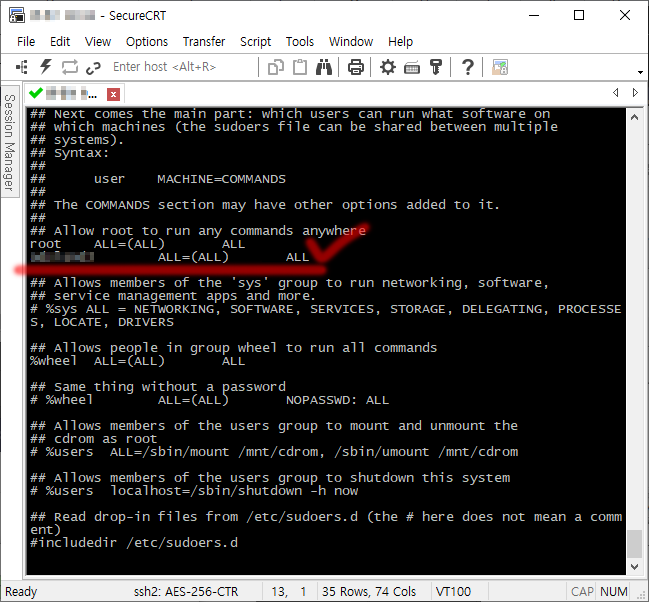
참고자료
https://shaeod.tistory.com/922
https://blog.outsider.ne.kr/505
sudo -i 명령어를 이용합니다.
1. 이용방법
계정아이디@www:~$ sudo -i // sudo -i 를 입력합니다.
[sudo] password for 계정아이디: // 현재 로그인중인 계정 비밀번호를 입력합니다.
root@www:~# // root 권한을 획득했습니다.
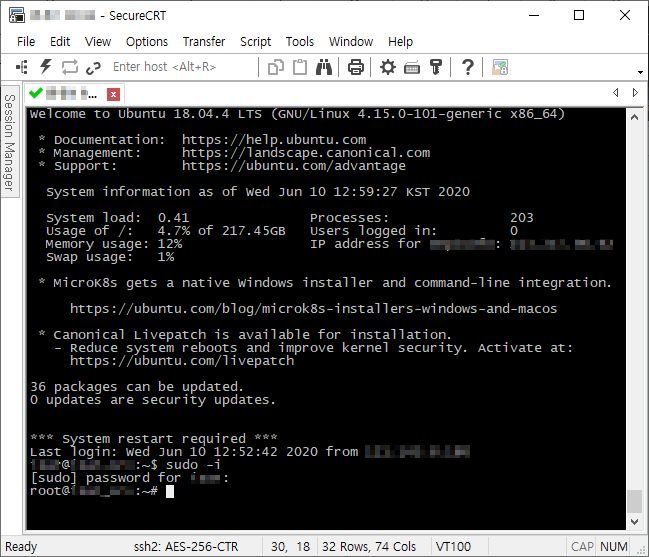
2. root 권한으로 전환이 가능한 이유는
root@www:~# visudo -f /etc/sudoers
라고 입력후 보여지는 아래 화면처럼 root 권한의 제한이 없기 때문입니다.
2-1. Ubuntu 18.04
# User privilege specification
# 사용자 권한 사양
root ALL=(ALL:ALL) ALL
# Members of the admin group may gain root privileges
# 관리 그룹의 구성원은 루트 권한을 얻을 수 있습니다
%admin ALL=(ALL) ALL
# Allow members of group sudo to execute any command
# 그룹 sudo의 구성원이 명령을 실행하도록 허용
%sudo ALL=(ALL:ALL) ALL #
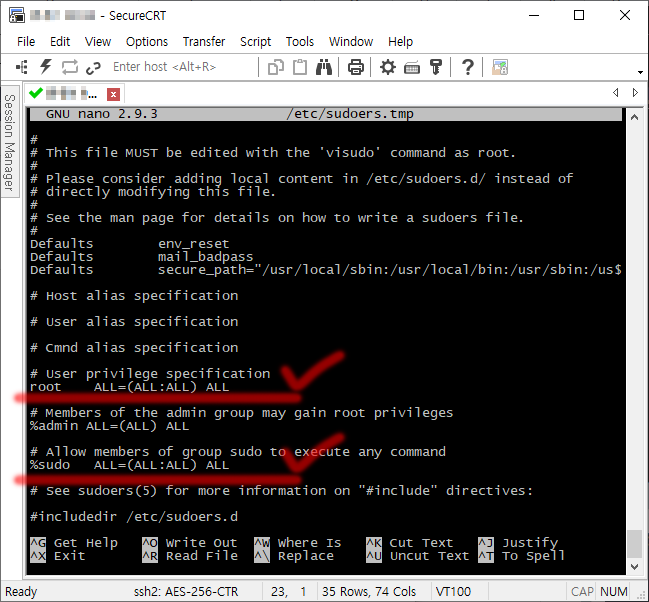
3. root 전환이 안될때
[계정아이디@www]$ sudo -i
[sudo] password for 계정아이디:
계정아이디 is not in the sudoers file. This incident will be reported.
라고 root 권한 획득을 실패 한경우에는 아래와 같이 해당 계정에게 root 권한을 부여하는 작업을 해야합니다.
root@www:~# visudo -f /etc/sudoers
root ALL=(ALL) ALL 이라는 부분이 있는데 이 설정이 root 유저가 sudo명령어를 사용할 수 있도록 하는 부분입니다.
3-1. Ubuntu 18.04
3-2. CentOS
## Allow root to run any commands anywhere
root ALL=(ALL) ALL
계정아이디 ALL=(ALL) ALL
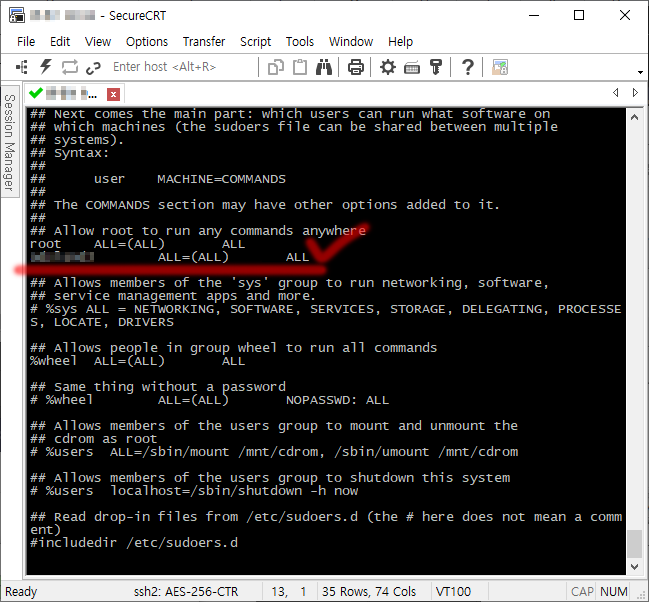
참고자료
https://shaeod.tistory.com/922
https://blog.outsider.ne.kr/505
댓글목록
등록된 댓글이 없습니다.

