Adobe [드림위버] 프리징(Freezing) 해결하기
페이지 정보

본문
드림위버( Dreamweaver ) 프리징(Freezing) 현상이 발생할때는 아래 2가지를 점검해보세요
그래도 해결안되는 것은 ....
1. Updating the site cache 사용 안하기
드림위버에 사이트를 변경하면 아래와 같이 cache 화면이 짧게는 1초 ~ 길게는 몇분이 걸립니다.
이것이 작동하지 않게 하는 방법입니다.
Disable site cache in site settings > advanced settings > local info and uncheck enable cache
Loading link info from cache...
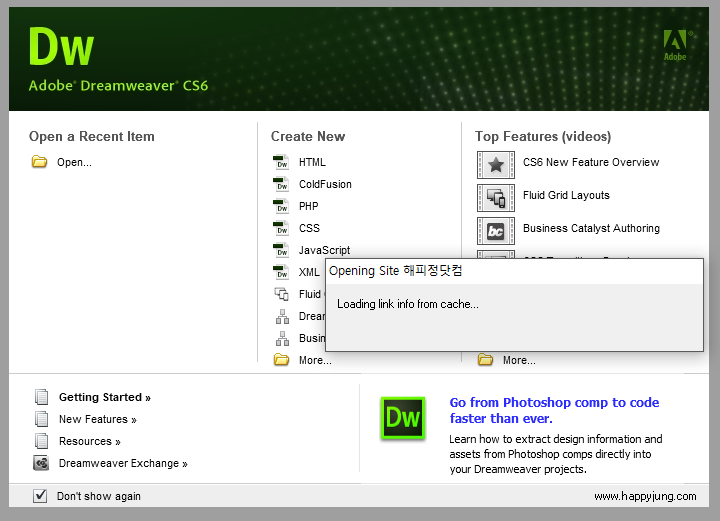
Updating the site cache
Counted ** HTML, ** total.
프로젝트에 파일과 폴더수에 비례해서 시간이 걸립니다.
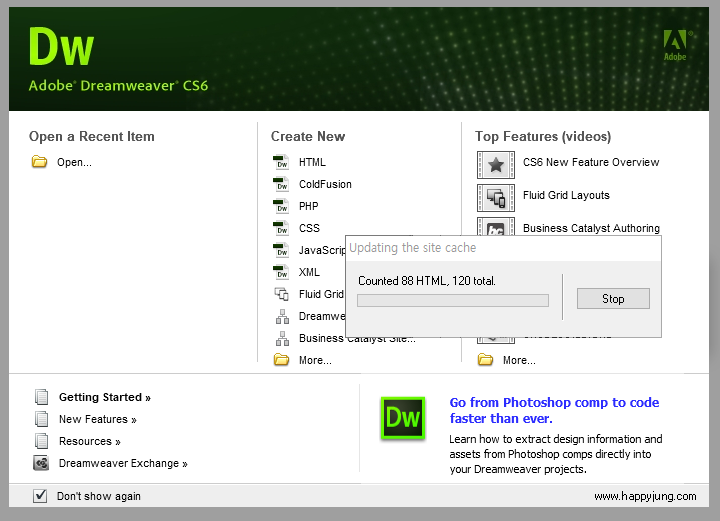
Advanced Settings -> Local Info -> Enable Cache --> 체크해지
The cache maintains file and asset infomation in the site.
This speeds up the Asset panel and link management features.
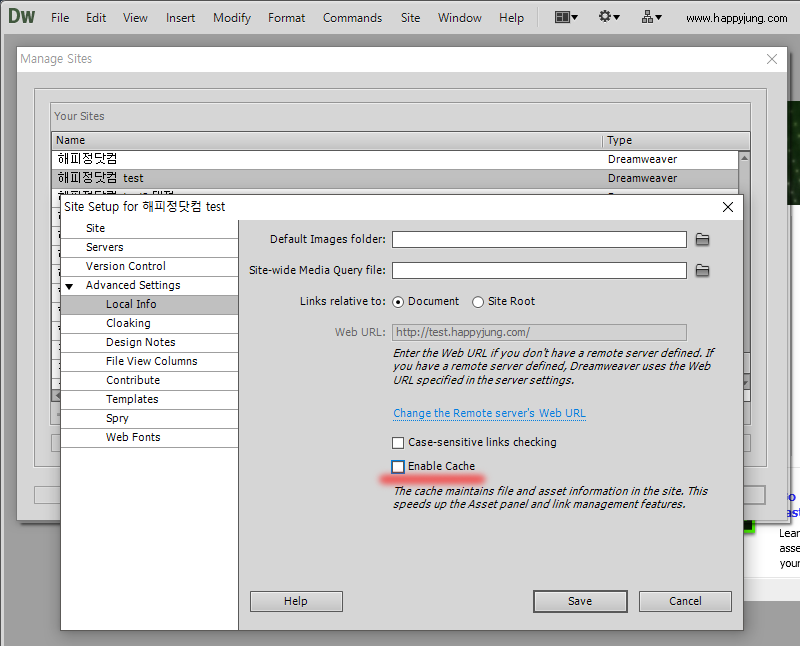
2. 코드 힌트 사용안하기
편집 ( Edit ) > 환경설정 ( Preferences ) > 코드 힌트 ( Code Hints ) > 코드 힌트 활성화(C) ( Enable Code Hints ) > 체크해지
3. Linting 사용안하기
Also try to disable On Edit Linting,
편집 ( Edit ) > 환경설정 ( Preferences ) > Linting > Linting 사용(L) ( On edit linting ) > 체크해지
참고자료
https://helpx.adobe.com/kr/dreamweaver/using/version-control-advanced-settings.html
https://community.adobe.com/t5/dreamweaver/adobe-dreamweaver-cc-is-super-slow/td-p/11226664
그래도 해결안되는 것은 ....
1. Updating the site cache 사용 안하기
드림위버에 사이트를 변경하면 아래와 같이 cache 화면이 짧게는 1초 ~ 길게는 몇분이 걸립니다.
이것이 작동하지 않게 하는 방법입니다.
Disable site cache in site settings > advanced settings > local info and uncheck enable cache
Loading link info from cache...
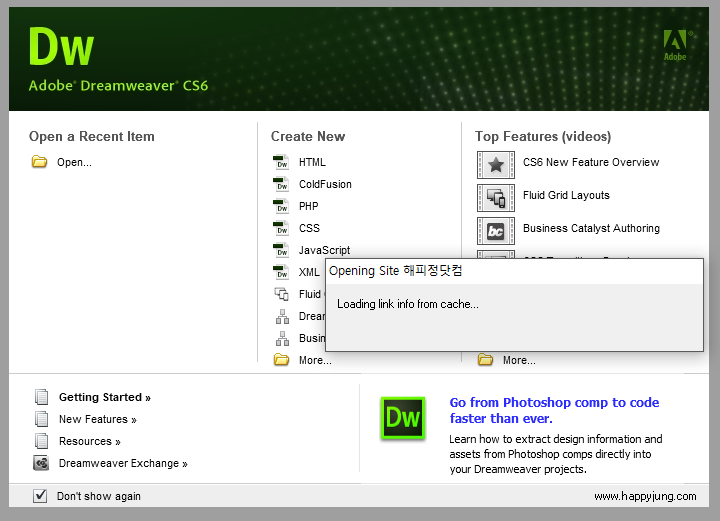
Updating the site cache
Counted ** HTML, ** total.
프로젝트에 파일과 폴더수에 비례해서 시간이 걸립니다.
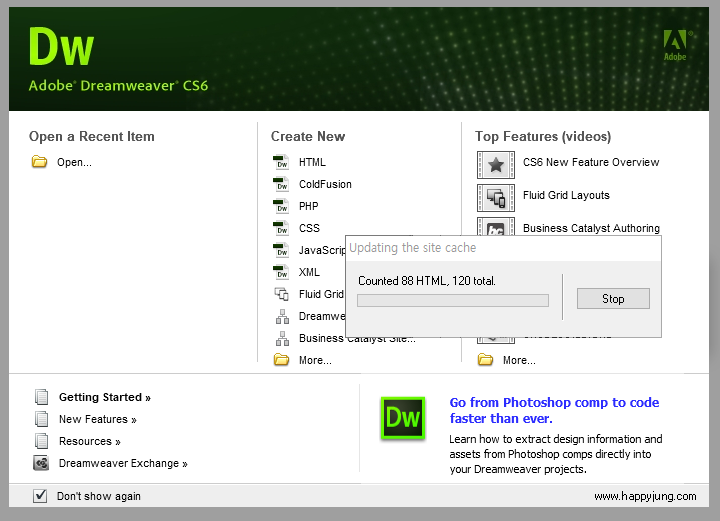
Advanced Settings -> Local Info -> Enable Cache --> 체크해지
The cache maintains file and asset infomation in the site.
This speeds up the Asset panel and link management features.
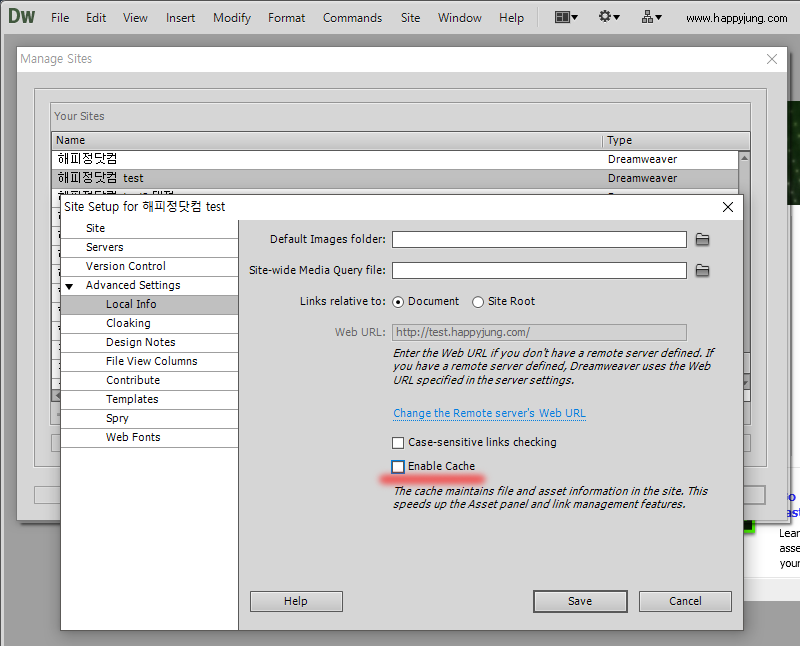
2. 코드 힌트 사용안하기
편집 ( Edit ) > 환경설정 ( Preferences ) > 코드 힌트 ( Code Hints ) > 코드 힌트 활성화(C) ( Enable Code Hints ) > 체크해지
3. Linting 사용안하기
Also try to disable On Edit Linting,
편집 ( Edit ) > 환경설정 ( Preferences ) > Linting > Linting 사용(L) ( On edit linting ) > 체크해지
참고자료
https://helpx.adobe.com/kr/dreamweaver/using/version-control-advanced-settings.html
https://community.adobe.com/t5/dreamweaver/adobe-dreamweaver-cc-is-super-slow/td-p/11226664
댓글목록
등록된 댓글이 없습니다.

