그누보드 [G5] 서버이전시 이미지 주소변경
페이지 정보

본문
상대경로와 게시판 설정 그리고 아미나빌더 까지도 적용이 가능한 프로그램은 https://sir.kr/cmall/1532687698 에서 유료로 판매중입니다.
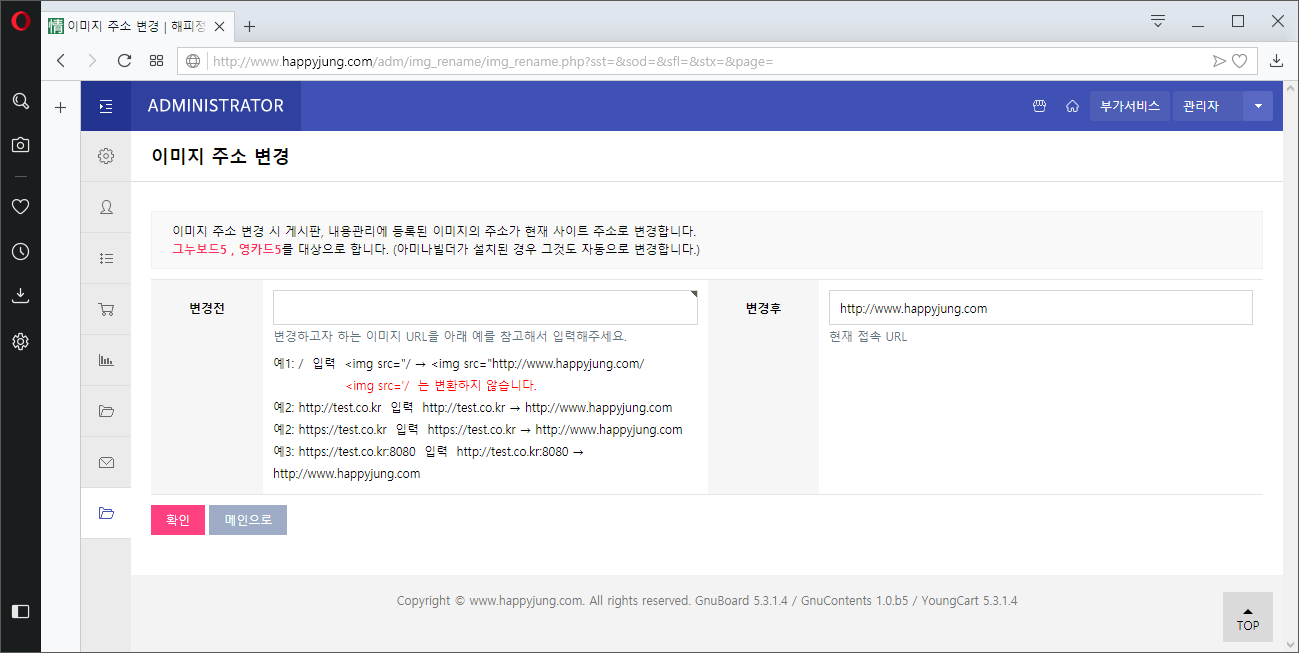
위 이미지는 유료판매되는 제품의 모습입니다.
홈페이지를 완성후 다른 서버로 홈페이지를 이전 하였을때 이미지경로가 이전 홈페이지로 되어있기 때문에 이미지가 엑박으로 나타나는 경우가 있습니다.
그럴경우 현재 홈페이지 경로로 이미지 주소를 바꾸어주는 방법입니다.
https://sir.kr/g5_plugin/2739 의 팁을 참고했습니다.
1. 그누보드5 / adm / admin.menu.990.php
<?php
$menu["menu990"] = array (
array('990000', '추가기능', G5_ADMIN_URL.'/img_rename/img_rename.php', 'img_rename'),
array('990500', '이미지 주소 변경', G5_ADMIN_URL.'/img_rename/img_rename.php', 'img_rename'),
);
?>
2. 그누보드5 / adm / img_rename / 폴더 생성
3. 그누보드5 / adm / img_rename / _common.php
<?php
define('G5_IS_ADMIN', true);
include_once ('../../common.php');
include_once(G5_ADMIN_PATH.'/admin.lib.php');
?>
4. 그누보드5 / adm / img_rename / img_rename.php
<?php
$sub_menu = "990500";
include_once('./_common.php');
auth_check($auth[$sub_menu], 'r');
if ($is_admin != 'super')
alert('최고관리자만 접근 가능합니다.');
$g5['title'] = '이미지 주소 변경';
include_once ('../admin.head.php');
$pg_anchor = '<ul class="anchor">
<li><a href="#img_rename">이미지 주소 변경</a></li>
</ul>';
$frm_submit = '<div class="btn_confirm01 btn_confirm">
<input type="submit" value="확인" class="btn_submit" accesskey="s">
<a href="'.G5_URL.'/">메인으로</a>
</div>';
?>
<div class="local_desc01 local_desc">
<p>
이미지 주소 변경 시 게시판, 내용관리에 등록된 이미지의 주소가 현재 사이트 주소로 변경됩니다.
<br><strong>그누보드5 , 영카드5</strong> 에서 사용 가능합니다.
</p>
</div>
<form name="fconfigform" id="fconfigform" method="post" onsubmit="return fconfigform_submit(this);" enctype="MULTIPART/FORM-DATA">
<input type="hidden" name="token" value="" id="token">
<section id="img_rename">
<div class="tbl_frm01 tbl_wrap">
<table>
<caption>이미지주소변경</caption>
<colgroup>
<col class="grid_4">
<col>
<col class="grid_4">
<col>
</colgroup>
<tbody>
<tr>
<th scope="row"><label for="previous_site">이전 사이트 주소<strong class="sound_only">필수</strong></label></th>
<td>
<?php echo help('이전 사이트의 이미지 주소를 정확하게 입력해주세요.') ?>
<?php echo help('ex) http://test.co.kr') ?>
<input type="text" name="previous_site" value="" id="previous_site" class="frm_input required" size="30" required>
</td>
<th scope="row"><label for="now_site">현재 사이트 주소<strong class="sound_only">필수</strong></label></th>
<td>
<?php echo help('수정불가') ?>
<input type="text" name="now_site" value="<?php echo G5_URL ?>" id="now_site" class="frm_input" size="30" readonly>
</td>
</tr>
</tbody>
</table>
</div>
</section>
<?php echo $frm_submit; ?>
</form>
<script>
function fconfigform_submit(f)
{
f.action = "./img_rename_update.php";
return true;
}
</script>
<?
include_once ('../admin.tail.php');
?>
5. 그누보드5 / adm / img_rename / img_rename_update.php
<?php
$sub_menu = "990500";
include_once('./_common.php');
auth_check($auth[$sub_menu], 'r');
if ($is_admin != 'super')
alert('최고관리자만 접근 가능합니다.');
$g5['title'] = '이미지 주소 변경';
include_once ('../admin.head.php');
// 구사이트도메인 http://www. 제외
$old = $_POST['previous_site'];
$old = trim($old); // 도메인주소 앞뒤 공백 제거
$old = rtrim($old, '/'); // 도메인주소 마지막에 / 문자 제거
// 새사이트도메인 http://www. 제외
$new= $_POST['now_site'];
$sql = sql_query("select * from ".$g5['board_table']." ");
while($data = sql_fetch_array($sql)){
echo"$data[bo_table]<br>";
sql_query("update ".$g5['write_prefix'].$data['bo_table']." set wr_content=REPLACE(`wr_content`,'".$old."','".$new."')"); // 본문
sql_query("update ".$g5['write_prefix'].$data['bo_table']." set wr_link1=REPLACE(`wr_link1`,'".$old."','".$new."')"); // 링크1
sql_query("update ".$g5['write_prefix'].$data['bo_table']." set wr_link2=REPLACE(`wr_link2`,'".$old."','".$new."')"); // 링크2
sql_query("update ".$g5['board_table']." set bo_content_head=REPLACE(`bo_content_head`,'".$old."','".$new."')");
sql_query("update ".$g5['board_table']." set bo_mobile_content_head=REPLACE(`bo_mobile_content_head`,'".$old."','".$new."')");
// 아미나빌더는 추가 아래 주석 풀고 사용하세요
// sql_query("update ".$g5['write_prefix'].$data['bo_table']." set as_thumb=REPLACE(`as_thumb`,'".$old."','".$new."')");
}
$sql = sql_query("select * from ".$g5['content_table']."");
sql_query("update ".$g5['content_table']." set co_content=REPLACE(`co_content`,'".$old."','".$new."')");
sql_query("update ".$g5['content_table']." set co_mobile_content=REPLACE(`co_mobile_content`,'".$old."','".$new."')");
if($g5['g5_shop_item_table']){
$sql = sql_query("select * from ".$g5['g5_shop_item_table']."");
sql_query("update ".$g5['g5_shop_item_table']." set it_explan=REPLACE(`it_explan`,'".$old."','".$new."')");
sql_query("update ".$g5['g5_shop_item_table']." set it_mobile_explan=REPLACE(`it_mobile_explan`,'".$old."','".$new."')");
}
alert('이미지 주소변경이 완료되었습니다.', './img_rename.php?'.$qstr);
?>
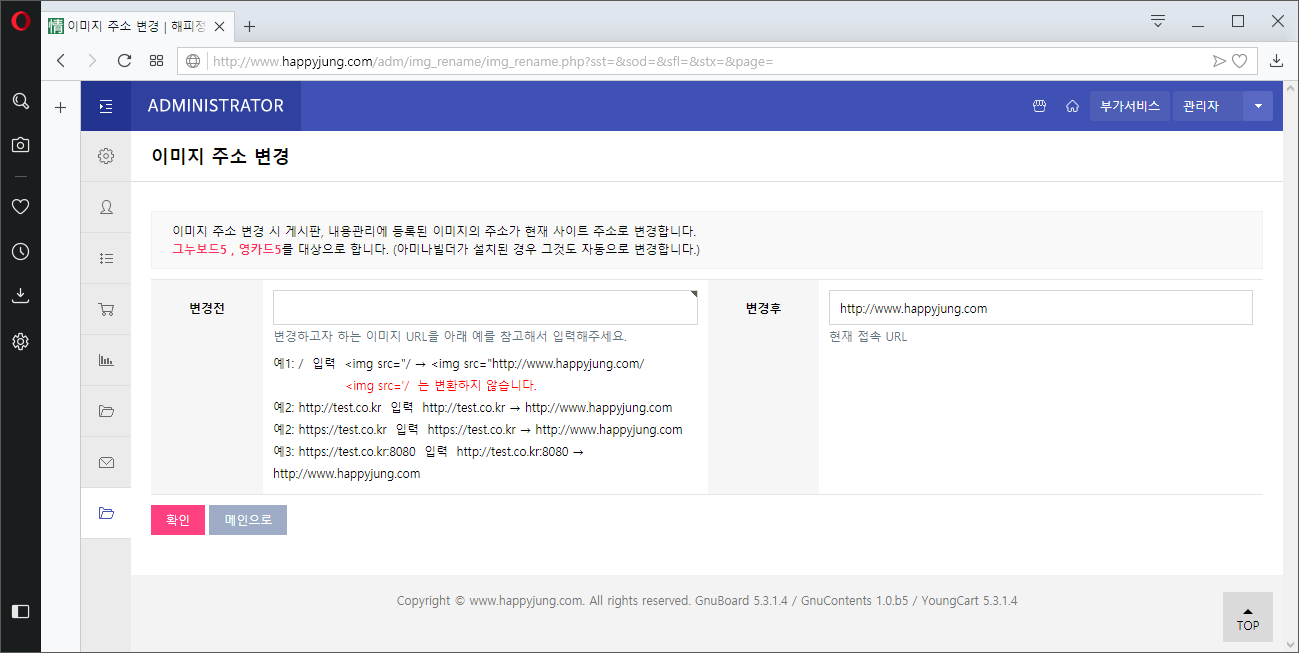
위 이미지는 유료판매되는 제품의 모습입니다.
홈페이지를 완성후 다른 서버로 홈페이지를 이전 하였을때 이미지경로가 이전 홈페이지로 되어있기 때문에 이미지가 엑박으로 나타나는 경우가 있습니다.
그럴경우 현재 홈페이지 경로로 이미지 주소를 바꾸어주는 방법입니다.
https://sir.kr/g5_plugin/2739 의 팁을 참고했습니다.
1. 그누보드5 / adm / admin.menu.990.php
<?php
$menu["menu990"] = array (
array('990000', '추가기능', G5_ADMIN_URL.'/img_rename/img_rename.php', 'img_rename'),
array('990500', '이미지 주소 변경', G5_ADMIN_URL.'/img_rename/img_rename.php', 'img_rename'),
);
?>
2. 그누보드5 / adm / img_rename / 폴더 생성
3. 그누보드5 / adm / img_rename / _common.php
<?php
define('G5_IS_ADMIN', true);
include_once ('../../common.php');
include_once(G5_ADMIN_PATH.'/admin.lib.php');
?>
4. 그누보드5 / adm / img_rename / img_rename.php
<?php
$sub_menu = "990500";
include_once('./_common.php');
auth_check($auth[$sub_menu], 'r');
if ($is_admin != 'super')
alert('최고관리자만 접근 가능합니다.');
$g5['title'] = '이미지 주소 변경';
include_once ('../admin.head.php');
$pg_anchor = '<ul class="anchor">
<li><a href="#img_rename">이미지 주소 변경</a></li>
</ul>';
$frm_submit = '<div class="btn_confirm01 btn_confirm">
<input type="submit" value="확인" class="btn_submit" accesskey="s">
<a href="'.G5_URL.'/">메인으로</a>
</div>';
?>
<div class="local_desc01 local_desc">
<p>
이미지 주소 변경 시 게시판, 내용관리에 등록된 이미지의 주소가 현재 사이트 주소로 변경됩니다.
<br><strong>그누보드5 , 영카드5</strong> 에서 사용 가능합니다.
</p>
</div>
<form name="fconfigform" id="fconfigform" method="post" onsubmit="return fconfigform_submit(this);" enctype="MULTIPART/FORM-DATA">
<input type="hidden" name="token" value="" id="token">
<section id="img_rename">
<div class="tbl_frm01 tbl_wrap">
<table>
<caption>이미지주소변경</caption>
<colgroup>
<col class="grid_4">
<col>
<col class="grid_4">
<col>
</colgroup>
<tbody>
<tr>
<th scope="row"><label for="previous_site">이전 사이트 주소<strong class="sound_only">필수</strong></label></th>
<td>
<?php echo help('이전 사이트의 이미지 주소를 정확하게 입력해주세요.') ?>
<?php echo help('ex) http://test.co.kr') ?>
<input type="text" name="previous_site" value="" id="previous_site" class="frm_input required" size="30" required>
</td>
<th scope="row"><label for="now_site">현재 사이트 주소<strong class="sound_only">필수</strong></label></th>
<td>
<?php echo help('수정불가') ?>
<input type="text" name="now_site" value="<?php echo G5_URL ?>" id="now_site" class="frm_input" size="30" readonly>
</td>
</tr>
</tbody>
</table>
</div>
</section>
<?php echo $frm_submit; ?>
</form>
<script>
function fconfigform_submit(f)
{
f.action = "./img_rename_update.php";
return true;
}
</script>
<?
include_once ('../admin.tail.php');
?>
5. 그누보드5 / adm / img_rename / img_rename_update.php
<?php
$sub_menu = "990500";
include_once('./_common.php');
auth_check($auth[$sub_menu], 'r');
if ($is_admin != 'super')
alert('최고관리자만 접근 가능합니다.');
$g5['title'] = '이미지 주소 변경';
include_once ('../admin.head.php');
// 구사이트도메인 http://www. 제외
$old = $_POST['previous_site'];
$old = trim($old); // 도메인주소 앞뒤 공백 제거
$old = rtrim($old, '/'); // 도메인주소 마지막에 / 문자 제거
// 새사이트도메인 http://www. 제외
$new= $_POST['now_site'];
$sql = sql_query("select * from ".$g5['board_table']." ");
while($data = sql_fetch_array($sql)){
echo"$data[bo_table]<br>";
sql_query("update ".$g5['write_prefix'].$data['bo_table']." set wr_content=REPLACE(`wr_content`,'".$old."','".$new."')"); // 본문
sql_query("update ".$g5['write_prefix'].$data['bo_table']." set wr_link1=REPLACE(`wr_link1`,'".$old."','".$new."')"); // 링크1
sql_query("update ".$g5['write_prefix'].$data['bo_table']." set wr_link2=REPLACE(`wr_link2`,'".$old."','".$new."')"); // 링크2
sql_query("update ".$g5['board_table']." set bo_content_head=REPLACE(`bo_content_head`,'".$old."','".$new."')");
sql_query("update ".$g5['board_table']." set bo_mobile_content_head=REPLACE(`bo_mobile_content_head`,'".$old."','".$new."')");
// 아미나빌더는 추가 아래 주석 풀고 사용하세요
// sql_query("update ".$g5['write_prefix'].$data['bo_table']." set as_thumb=REPLACE(`as_thumb`,'".$old."','".$new."')");
}
$sql = sql_query("select * from ".$g5['content_table']."");
sql_query("update ".$g5['content_table']." set co_content=REPLACE(`co_content`,'".$old."','".$new."')");
sql_query("update ".$g5['content_table']." set co_mobile_content=REPLACE(`co_mobile_content`,'".$old."','".$new."')");
if($g5['g5_shop_item_table']){
$sql = sql_query("select * from ".$g5['g5_shop_item_table']."");
sql_query("update ".$g5['g5_shop_item_table']." set it_explan=REPLACE(`it_explan`,'".$old."','".$new."')");
sql_query("update ".$g5['g5_shop_item_table']." set it_mobile_explan=REPLACE(`it_mobile_explan`,'".$old."','".$new."')");
}
alert('이미지 주소변경이 완료되었습니다.', './img_rename.php?'.$qstr);
?>
댓글목록
등록된 댓글이 없습니다.

