일반 [Winodws 10] portabledeviceapi.dll을(를) 시작하는 동안 문제가 발생했습니다.
페이지 정보
본문
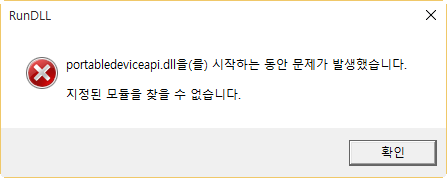
portabledeviceapi.dll을(를) 시작하는 동안 문제가 발생했습니다.
지정된 모듈을 찾을 수 없습니다.
Windows 10 정식업그레이드 사용중에 위와 같은 오류가 뜨네요.
Photoshop CC 2015 / DreamWeaver CC 2015 / Chrome / IE11 / KakaoTalk / Telgram / ThunderBird / SnagIT 등이 작동중이었습니다. 백그라운드로 실행중인거를 점검하지 않았습니다.
일단 특정 프로그램이 종료되지는 않았으니, 무엇때문인지 ...
Portabledeviceapi.dll is not essential for the Windows OS and causes relatively few problems. Portabledeviceapi.dll is located in the C:\Windows\System32 folder. Known file sizes on Windows 8/7/XP are 284,160 bytes (75% of all occurrences) or 345,600 bytes. http://www.file.net/process/portabledeviceapi.dll.html
A .dll file (Dynamic Link Library) is a special type of Windows program containing functions that other programs can call. This .dll file can be injected to all running processes and can change or manipulate their behavior. The program is not visible. The portabledeviceapi.dll file is a trustworthy file from Microsoft. The service has no detailed description. It is not a Windows system file. It can change the behavior of other programs or manipulate other programs. Therefore the technical security rating is 43% dangerous.
관련자료
http://www.file.net/process/portabledeviceapi.dll.html
댓글목록
등록된 댓글이 없습니다.


