WindowsServer [Windows 2012] Classic ASP is not installed by default on IIS 8.5
페이지 정보
본문
역할 및 기능 추가 마법사를 사용하여 역할 및 기능을 설치하려면
1. 서버관리자 > 관리 > 역할 및 기능 추가
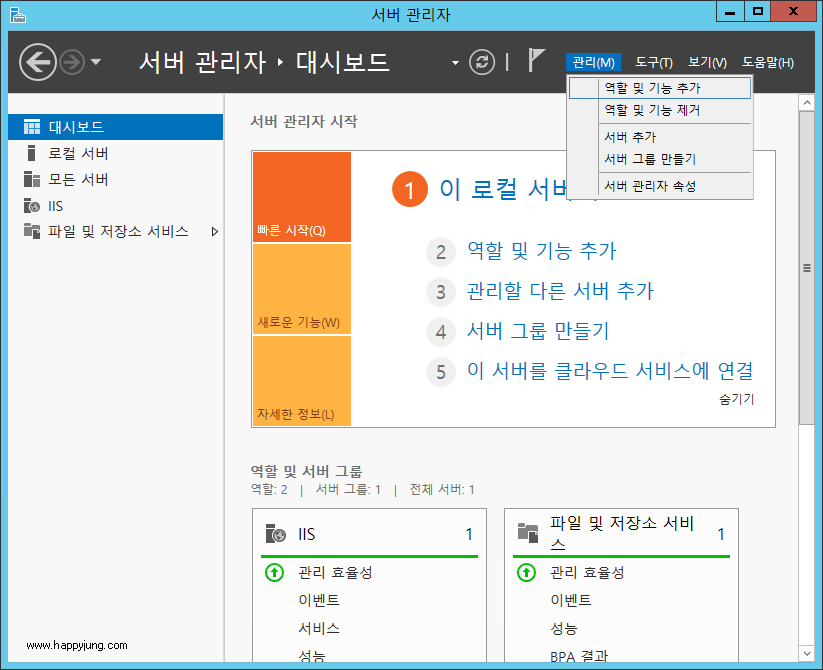
2. 서버 역할 선택 > 서버 역할 > 웹 서버(IIS) > 응용 프로그램 개발 > ASP
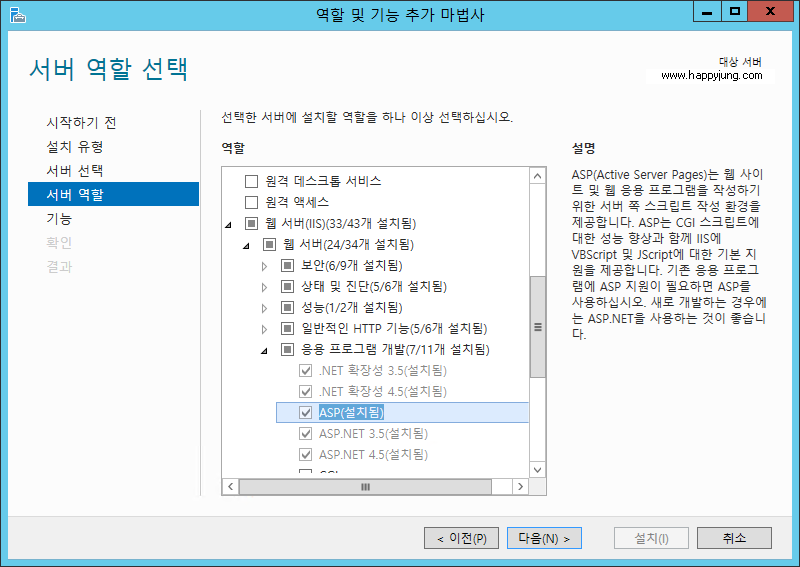
관련자료
http://technet.microsoft.com/ko-kr/library/hh831809.aspx#BKMK_installarfw
1. 서버관리자 > 관리 > 역할 및 기능 추가
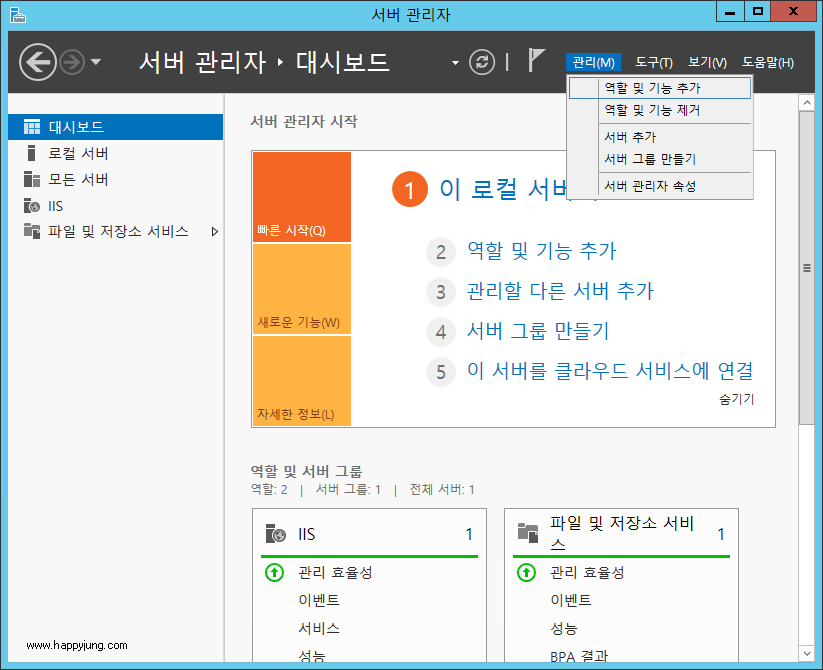
2. 서버 역할 선택 > 서버 역할 > 웹 서버(IIS) > 응용 프로그램 개발 > ASP
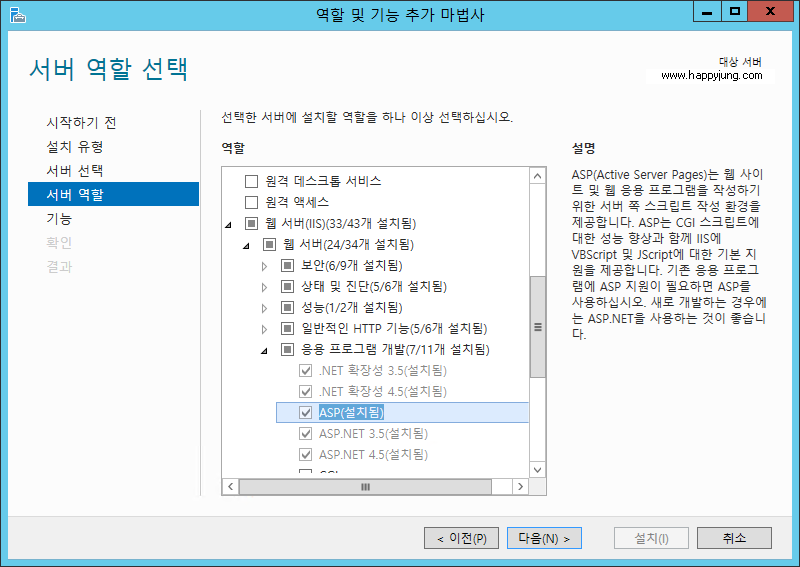
관련자료
http://technet.microsoft.com/ko-kr/library/hh831809.aspx#BKMK_installarfw
댓글목록
등록된 댓글이 없습니다.


