Adobe [드림위버] CC 에서 CGI/ASP/ASP.net/JSP 작업하기
페이지 정보

본문
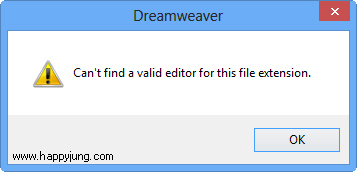
Can't find a valid editor for this file extension.
.asp 파일을 수정하기 위해 누르니 위와 같이 에러가 뜨면서 열리지 않습니다.
Adobe Dreamweaver CC 에서 이런 현상이 발견되었습니다.
그 이유를 찾다보니,, 아래와 같이 공식 지원되는 문서 형식도 대폭 변경된것을 확인할수 있었습니다.
| Dreamweaver CC 2017 | Dreamweaver CC | Dreamweaver CS6 |
| HTML CSS LESS SCSS Sass JavaScript JSON PHP XML SVG HTML template PHP template |
HTML CSS LESS Sass Scss JavaScript PHP XML SVG HTML template Library item PHP template |
HTML HTML template Library item XSLT (Entire page) XSLT (Fragment) ActionScript CSS JavaScript XML ASP JavaScript ASP VBScript ASP.NET C# ASP.NET VB ColdFusion ColdFusion component JSP PHP |
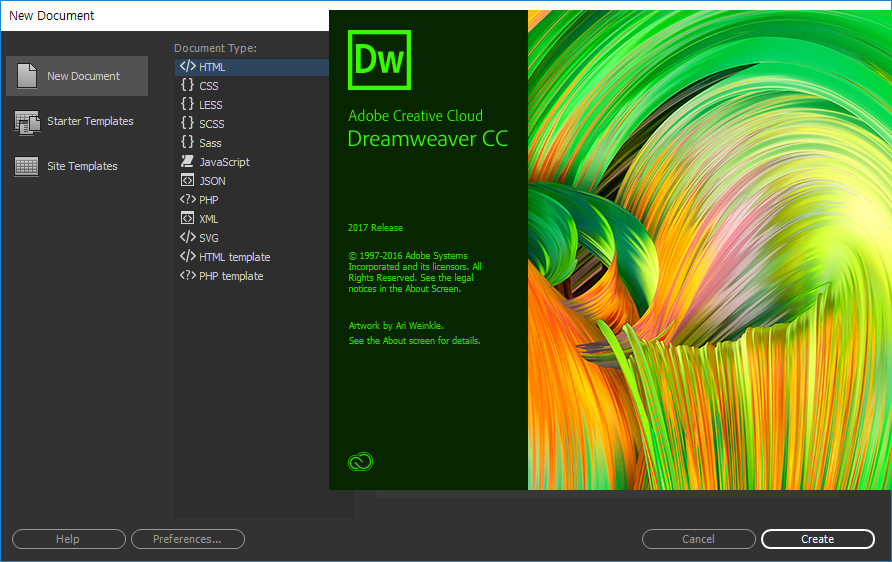
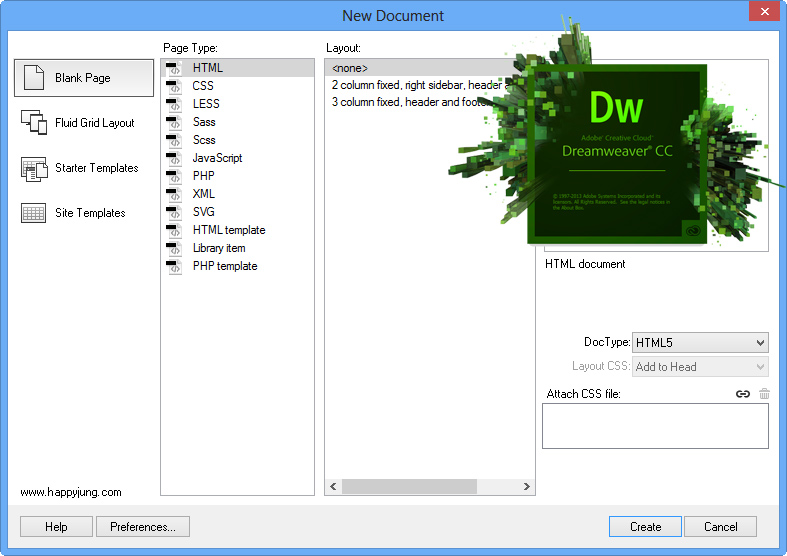
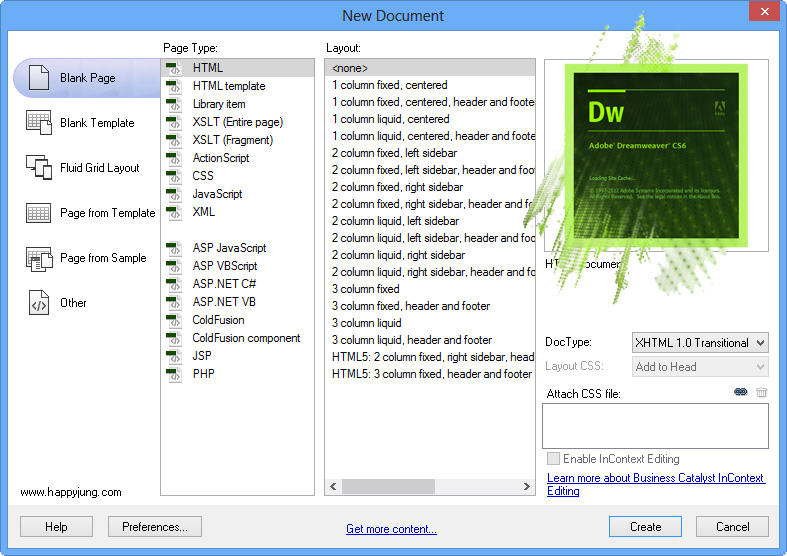
Adobe 의 공식 답변 https://forums.adobe.com/thread/1236507
Active support for ASP has currently been discontinued to make way for enhanced support for HTML5, CSS, and emerging web technologies.
ASP에 대한 적극적인 지원은 현재 HTML5, CSS에 대한 향상된 지원, 새로운 웹 기술에 대한 방법을 만들기 위하여 중단되었습니다.
2013-09-06 해결방법
Adbobe Forum 에 올라온 내용입니다. 아래와 같이 추가하니 문제가 해결되었습니다.
Aug 28, 2013 6:53 AM in reply to IM The Web Guy
I was struggling with this issue myself. I just found an workaround that at least gets .asp and .aspx files to appear in the design view. Just go to Edit>Preferences>File Types/Editors. Then click the plus sign to add an extension, put in ".asp .aspx". Then hit the other plus sign to add an editor and browse to the dreamweaver.exe file. Hit "Ok" to save the changes.
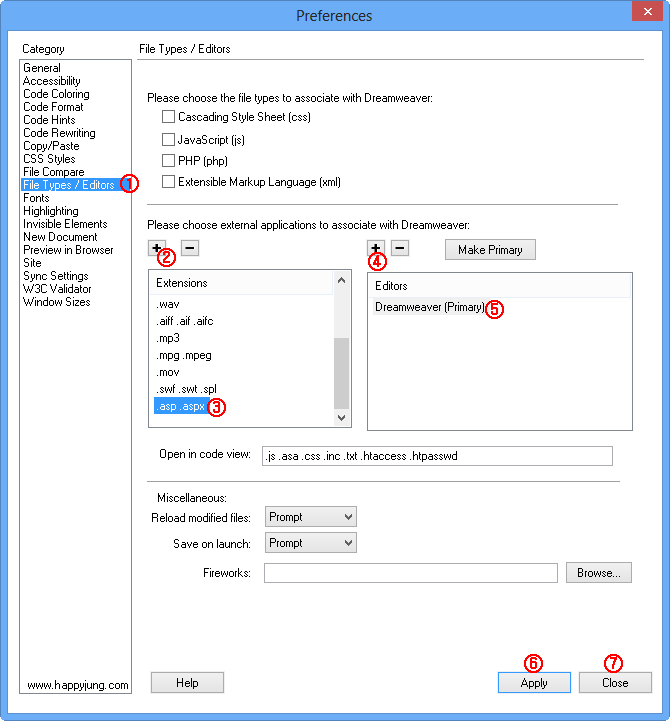
.cgi 를 열고 싶을때
CGI 파일은 오직 CODE 뷰에서만 작업할용도이므로 이때는 위 그림에서 Open in code view 항목에 .cgi 를 추가합니다.
참고자료
http://forums.adobe.com/message/5599569
댓글목록
등록된 댓글이 없습니다.

