HTML QR코드 무료생성 및 오픈소스
페이지 정보
본문
QR 코드 무료생성
-. makeQR ( http://makeqr.kr/ )
PNG 파일로 생성
-. SCANY ( http://www.scany.net/kr/generator/ )
JPG , EPS 파일로 생성
-. MQR ( http://www.mqr.kr )
1. QR-Code Generator
http://qrcode.kaywa.com/
URL , Text , Phone Number , SMS 의 4가지 방식으로 QR 코드를 생성해줍니다.
대응 정보 입력시 아래 코드를 대체해서 삽입해줘야 합니다. 특히 & 는 &26 으로 꼭 변경해주세요.
그렇지 않으면 일부 정보를 해석하지 않습니다.
: > %3A
/ > %2F
? > %3F
= > %3D
& > %26
1-1. URL
<img src="http://qrcode.kaywa.com/img.php?d=https://www.happyjung.com?c1=3D1%26c2=2%26c3=3" width="120" border="1" />

1-2. Text
<img src="http://qrcode.kaywa.com/img.php?d=%ED%95%B4%ED%94%BC%EC%A0%95%EB%8B%B7%EC%BB%B4%20%EB%B0%94%EB%A1%9C%EA%B0%80%EA%B8%B0" width="120" border="1" />

1-3. Phone Number
<img src="http://qrcode.kaywa.com/img.php?d=TEL%3A070-7600-3500" width="120" border="1" />
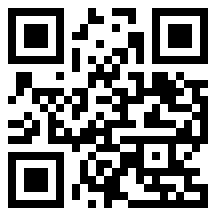
1-4. SMS
<img src="http://qrcode.kaywa.com/img.php?d=SMSTO%3A070-7600-3500%3A%ED%95%B4%ED%94%BC%EC%A0%95%EB%8B%B7%EC%BB%B4%20%EB%B0%94%EB%A1%9C%EA%B0%80%EA%B8%B0" width="120" border="1" />

2. 구글 생성기
https://developers.google.com/chart/infographics/docs/overview?hl=ko-KR
2-1. GET 방식
<img src="http://chart.apis.google.com/chart?chf=bg,s,ff0000&chs=120x120&cht=qr&chld=|0&chl=https://www.happyjung.com?c1=1%26c2=2%26c3=3" />

코드설명
http://chart.apis.google.com/chart?
chf : 배경색제어
chf=<fill_type>,s,<color>|...
<fill_type> : bg - Background fill.
s - Indicates a solid or transparency fill.
<color> - The fill color, in RRGGBB hexadecimal format
chs : 이미지의 크기를 지정. 가로x세로 , 최적의 규격 60x60, 90x90 등 30px 증가할때
cht : 이미지 형식 QR코드 생성. qr
chld : margin 설정 . | 기호로 분리 , L, M, Q, H
chl : 코드에 저장할 데이터. 반드시 URL인코드 되어야 한다.
대응 정보 입력시 아래 코드를 대체해서 삽입해줘야 합니다. 특히 & 는 &26 로 변경
그렇지 않으면 일부 정보를 해석하지 않습니다.
: > %3A
/ > %2F
? > %3F
= > %3D
& > %26
2-2. POST 방식
<form action='https://chart.googleapis.com/chart' method='POST'>
<input type='hidden' name='cht' value='qr' />
<input type='hidden' name='chs' value='110x110' />
<input type='hidden' name='chl' value='This is my QR code'/>
<input type='submit' />
</form>
2-3. Using JavaScript for a POST Request
### test1.html
<html xmlns="http://www.w3.org/1999/xhtml">
<head>
<meta http-equiv="Content-Type" content="text/html; charset=utf-8" />
<script type='application/javascript'>
// Send the POST when the page is loaded,
// which will replace this whole page with the retrieved image.
function loadGraph() {
var frm = document.getElementById('post_form');
if (frm) {
frm.submit();
}
}
</script>
</head>
<body onload="loadGraph()">
<form action='https://chart.googleapis.com/chart' method='POST' id='post_form' onsubmit="this.action = 'https://chart.googleapis.com/chart?chid=' + (new Date()).getMilliseconds(); return true;">
<input type='hidden' name='cht' value='qr' />
<input type='hidden' name='cht' value='qr' />
<input type='hidden' name='chs' value='300x300' />
<input type='hidden' name='chl' value='This is my QR code' />
<input type='submit' />
</form>
</body>
</html>
### test2.html
<html>
<head>
</head>
<body style="margin:0;">
<iframe src="test1.html" width="180" height="180" frameborder="0"></iframe>
</body>
</html>
2-4. Using PHP for a POST Request
↓↓↓ test3.php 오류 ... 원인 확인중 ↓↓↓
### test3.php
<?php
// Create some random text-encoded data for a QR code.
header('content-type: image/png');
$url = 'https://chart.googleapis.com/chart?chid=' . md5(uniqid(rand(), true));
$chd = 't:'; for ($i = 0; $i < 150; ++$i) {
$data = rand(0, 100000);
$chd .= $data . ',';
}
$chd = substr($chd, 0, -1);
// Add image type, image size, and data to params.
$qrcode = array(
'cht' => 'qr',
'chs' => '300x300',
'chl' => $chd);
// Send the request, and print out the returned bytes.
$context = stream_context_create(
array('http' => array(
'method' => 'POST',
'content' => http_build_query($qrcode)
)
)
);
fpassthru(fopen($url, 'r', false, $context));
?>
### test4.php
<html>
<head>
</head>
<body>
<img width='110' height='110' src='test3.php' />
</body>
</html>
3. QRcode Perl CGI & PHP scripts ver. 0.50
① 소스 다운로드 http://www.swetake.com/qr/qr_cgi.html
② 홈페이지 업로드
③ 소스삽입 <img src="http://홈페이지주소/qr_img/php/qr_img.php?d=생성자료" />
단점1. 생성된 QR코드 규격이 160x160 으로 고정된다는 것이 아쉽다.
4. MQR ( http://mqr.kr/ )
전화번호 : 070-7600-3500
<img src="http://mqr.kr/qr/?t=tel%3a07076003500&m=20">

<img src="http://mqr.kr/qr/?t=tel%3a07076003500&m=20&r=10&j=1&lb=34870b<=ed1e2e&rt=155ca2">

URL : https://www.happyjung.com/1/test.php
<img src="http://mqr.kr/qr/?t=http%3a%2f%2fwww.happyjung.com%2f1%2ftest.php&m=20">

<img src="http://mqr.kr/qr/?t=http%3a%2f%2fwww.happyjung.com%2f1%2ftest.php&m=20&r=10&j=1&lb=34870b<=ed1e2e&rt=155ca2">

관련자료
https://developers.google.com/chart/infographics/docs/overview?hl=ko-KR
https://developers.google.com/chart/image/docs/chart_params
http://heart4u.co.kr/tblog/139
http://qrcode.kaywa.com/
http://www.swetake.com/qr/qr_cgi.html
-. makeQR ( http://makeqr.kr/ )
PNG 파일로 생성
-. SCANY ( http://www.scany.net/kr/generator/ )
JPG , EPS 파일로 생성
-. MQR ( http://www.mqr.kr )
1. QR-Code Generator
http://qrcode.kaywa.com/
URL , Text , Phone Number , SMS 의 4가지 방식으로 QR 코드를 생성해줍니다.
대응 정보 입력시 아래 코드를 대체해서 삽입해줘야 합니다. 특히 & 는 &26 으로 꼭 변경해주세요.
그렇지 않으면 일부 정보를 해석하지 않습니다.
: > %3A
/ > %2F
? > %3F
= > %3D
& > %26
1-1. URL
<img src="http://qrcode.kaywa.com/img.php?d=https://www.happyjung.com?c1=3D1%26c2=2%26c3=3" width="120" border="1" />
1-2. Text
<img src="http://qrcode.kaywa.com/img.php?d=%ED%95%B4%ED%94%BC%EC%A0%95%EB%8B%B7%EC%BB%B4%20%EB%B0%94%EB%A1%9C%EA%B0%80%EA%B8%B0" width="120" border="1" />
1-3. Phone Number
<img src="http://qrcode.kaywa.com/img.php?d=TEL%3A070-7600-3500" width="120" border="1" />
1-4. SMS
<img src="http://qrcode.kaywa.com/img.php?d=SMSTO%3A070-7600-3500%3A%ED%95%B4%ED%94%BC%EC%A0%95%EB%8B%B7%EC%BB%B4%20%EB%B0%94%EB%A1%9C%EA%B0%80%EA%B8%B0" width="120" border="1" />
2. 구글 생성기
https://developers.google.com/chart/infographics/docs/overview?hl=ko-KR
2-1. GET 방식
<img src="http://chart.apis.google.com/chart?chf=bg,s,ff0000&chs=120x120&cht=qr&chld=|0&chl=https://www.happyjung.com?c1=1%26c2=2%26c3=3" />
코드설명
http://chart.apis.google.com/chart?
chf : 배경색제어
chf=<fill_type>,s,<color>|...
<fill_type> : bg - Background fill.
s - Indicates a solid or transparency fill.
<color> - The fill color, in RRGGBB hexadecimal format
chs : 이미지의 크기를 지정. 가로x세로 , 최적의 규격 60x60, 90x90 등 30px 증가할때
cht : 이미지 형식 QR코드 생성. qr
chld : margin 설정 . | 기호로 분리 , L, M, Q, H
chl : 코드에 저장할 데이터. 반드시 URL인코드 되어야 한다.
대응 정보 입력시 아래 코드를 대체해서 삽입해줘야 합니다. 특히 & 는 &26 로 변경
그렇지 않으면 일부 정보를 해석하지 않습니다.
: > %3A
/ > %2F
? > %3F
= > %3D
& > %26
2-2. POST 방식
<form action='https://chart.googleapis.com/chart' method='POST'>
<input type='hidden' name='cht' value='qr' />
<input type='hidden' name='chs' value='110x110' />
<input type='hidden' name='chl' value='This is my QR code'/>
<input type='submit' />
</form>
2-3. Using JavaScript for a POST Request
### test1.html
<html xmlns="http://www.w3.org/1999/xhtml">
<head>
<meta http-equiv="Content-Type" content="text/html; charset=utf-8" />
<script type='application/javascript'>
// Send the POST when the page is loaded,
// which will replace this whole page with the retrieved image.
function loadGraph() {
var frm = document.getElementById('post_form');
if (frm) {
frm.submit();
}
}
</script>
</head>
<body onload="loadGraph()">
<form action='https://chart.googleapis.com/chart' method='POST' id='post_form' onsubmit="this.action = 'https://chart.googleapis.com/chart?chid=' + (new Date()).getMilliseconds(); return true;">
<input type='hidden' name='cht' value='qr' />
<input type='hidden' name='cht' value='qr' />
<input type='hidden' name='chs' value='300x300' />
<input type='hidden' name='chl' value='This is my QR code' />
<input type='submit' />
</form>
</body>
</html>
### test2.html
<html>
<head>
</head>
<body style="margin:0;">
<iframe src="test1.html" width="180" height="180" frameborder="0"></iframe>
</body>
</html>
2-4. Using PHP for a POST Request
↓↓↓ test3.php 오류 ... 원인 확인중 ↓↓↓
### test3.php
<?php
// Create some random text-encoded data for a QR code.
header('content-type: image/png');
$url = 'https://chart.googleapis.com/chart?chid=' . md5(uniqid(rand(), true));
$chd = 't:'; for ($i = 0; $i < 150; ++$i) {
$data = rand(0, 100000);
$chd .= $data . ',';
}
$chd = substr($chd, 0, -1);
// Add image type, image size, and data to params.
$qrcode = array(
'cht' => 'qr',
'chs' => '300x300',
'chl' => $chd);
// Send the request, and print out the returned bytes.
$context = stream_context_create(
array('http' => array(
'method' => 'POST',
'content' => http_build_query($qrcode)
)
)
);
fpassthru(fopen($url, 'r', false, $context));
?>
### test4.php
<html>
<head>
</head>
<body>
<img width='110' height='110' src='test3.php' />
</body>
</html>
3. QRcode Perl CGI & PHP scripts ver. 0.50
① 소스 다운로드 http://www.swetake.com/qr/qr_cgi.html
② 홈페이지 업로드
③ 소스삽입 <img src="http://홈페이지주소/qr_img/php/qr_img.php?d=생성자료" />
단점1. 생성된 QR코드 규격이 160x160 으로 고정된다는 것이 아쉽다.
4. MQR ( http://mqr.kr/ )
전화번호 : 070-7600-3500
<img src="http://mqr.kr/qr/?t=tel%3a07076003500&m=20">
<img src="http://mqr.kr/qr/?t=tel%3a07076003500&m=20&r=10&j=1&lb=34870b<=ed1e2e&rt=155ca2">
URL : https://www.happyjung.com/1/test.php
<img src="http://mqr.kr/qr/?t=http%3a%2f%2fwww.happyjung.com%2f1%2ftest.php&m=20">
<img src="http://mqr.kr/qr/?t=http%3a%2f%2fwww.happyjung.com%2f1%2ftest.php&m=20&r=10&j=1&lb=34870b<=ed1e2e&rt=155ca2">
관련자료
https://developers.google.com/chart/infographics/docs/overview?hl=ko-KR
https://developers.google.com/chart/image/docs/chart_params
http://heart4u.co.kr/tblog/139
http://qrcode.kaywa.com/
http://www.swetake.com/qr/qr_cgi.html
댓글목록
등록된 댓글이 없습니다.


