JavaScript [jQuery] 달력 10종 세트
페이지 정보
본문
1. FullCalendar
FullCalendar is a famous jQuery calendar plugin which offers features like drag-and-drop, integration with Google Calendar and able to fetch events through JSON. Designers can easily customize the look and feel of the calendar, while developers can utilize the exposed hooks for user-triggered events.
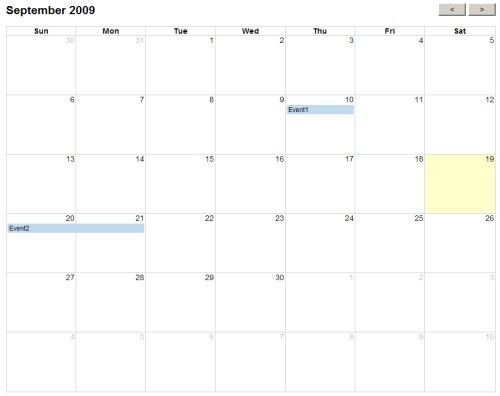
2. Astonishing iCal-like Calendar
This is a tutorial which uses both jQuery and CSS to build an iPhone styled calendar application. The author also implement the Coda-like effect for the popup event.

3. jQuery UI Datepicker
The jQuery UI Datepicker is a highly configurable plugin that adds date picker functionality to your pages. You can customize the date format and language, restrict the selectable date ranges and add in buttons and other navigation options easily.
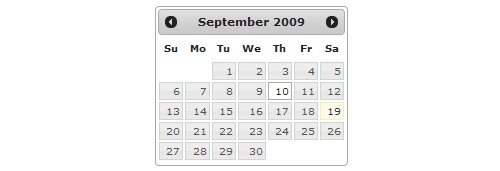
4. jMonthCalendar
jMonthCalendar supports full month calendar and events. The interesting part of this plugin is it allows developers to interact with the calendar.

5. Date Picker
Date Picker is a jQuery calendar plugin released under MIT and GPL licenses. It has a lot of options and features. For example, you can have multiple calendars in the component, mark dates as special days, easy to customize through CSS and allow different selection modes. All these can be easily setup though the configuration options.

6. jQuery Week Calendar
jQuery Week Calendar is a plugin which will include a weekly calendar in the web application. The events can be supplied as an array or JSON, and these events can be easily drag, drop and resize. There are a lot of options and event callbacks which you can refer through the official plugin page.
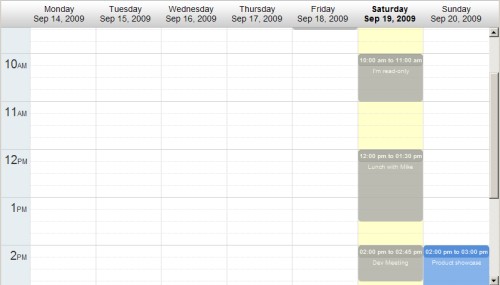
7. Simple jQuery Date-picker Plugin
This is a very simple date picker plugin. However, it provides a lot of useful and necessary features for a date picker. For example, you can easily navigate to the months and years through the drop down selection boxes.
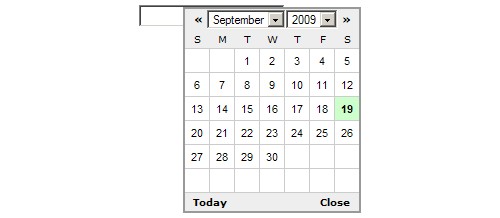
8. jQuery Date Picker Plugin
This is an clean, unobtrusive plugin for jQuery which allows you to easily add date picker to your web forms and pages. There are a lot of configurations and options for this simple plugin. You can refer to the plugin page for more examples of how to use this plugin.
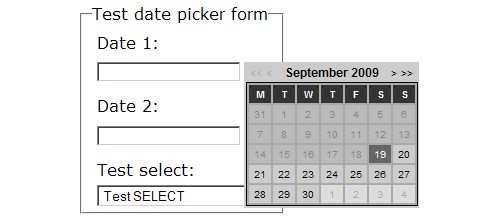
9. jQuery Interactive Date Range Picker
This powerful date range picker is a modified version of jQuery UI’s Datepicker component. It has a quicker date selection from a list of preset dates/ranges and a smooth transitions. The latest version uses the jQuery UI 1.7 and jQuery UI CSS Framework. With the power of jQuery UI, user can now switch the calendar theme easily.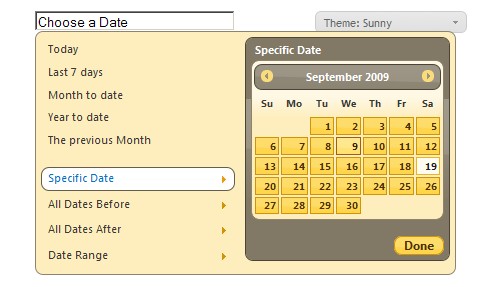
10. JS Calendar (version 2.1)
This is a cross browser Javascript calendar. Download the zip-file and open the js_calendar.html file in your browser. You use the displayCalendar() or displayCalendarSelectBox() function to display the calendar(look how it is done in js_calendar.html).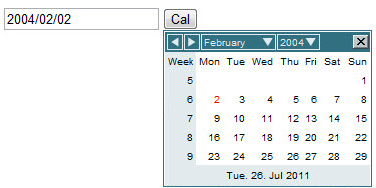
참고사이트
http://www.webdesignbooth.com/9-useful-jquery-calendar-and-date-picker-plugins-for-web-designers/
댓글목록
등록된 댓글이 없습니다.


