XpressEngine 도메인 변경 또는 설치 폴더 변경시 이미지 주소변경하기
페이지 정보

본문
홈페이지를 완성후 다른 서버로 홈페이지를 이전 하였을때
이미지경로가 이전 홈페이지로 되어있기 때문에 이미지가 엑박으로 나타나는 경우가 있습니다.
그럴경우 현재 홈페이지 경로로 이미지 주소를 바꾸어주는 방법입니다.
변경하기 테스트 XE버전 : 1.7.13 / 1.8.21
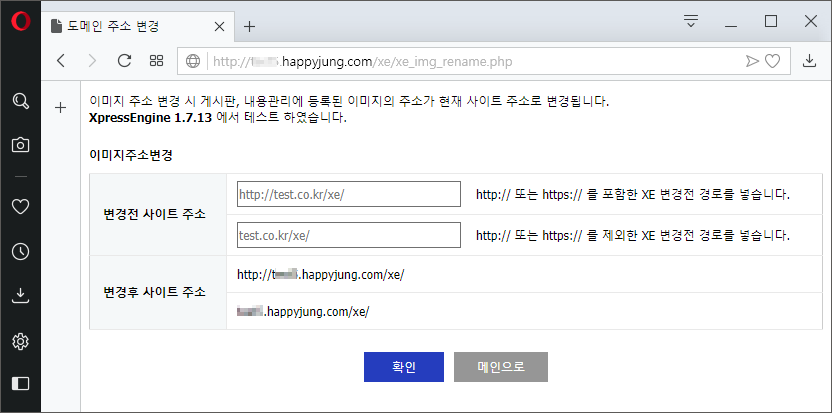
1. XE 설치폴더 / files / config / db.config.php 에서 도메인을 수정
'default_url' => '' 의 값을 변경합니다.
2. XE 설치폴더 / xe_img_rename.php 파일을 생성해서 아래 내용을 넣습니다.
<?php
// 바탕 base_URL
// 서버 중 일부에서 $_SERVER['HTTPS'] 는 정의되지 않은 변수이므로 오류가 발생합니다.
if(isset($_SERVER['HTTPS'])) {
if ($_SERVER['HTTPS'] == "on") {
$secure_connection = true;
$base_URL = "https://";
}
} else {
$base_URL = "http://";
}
//$base_URL = ($_SERVER['HTTPS'] == 'on') ? 'https://' : 'http://';
$base_URL .= ($_SERVER['SERVER_PORT'] != '80') ? $_SERVER['HTTP_HOST'] . ':' . $_SERVER['SERVER_PORT'] : $_SERVER['HTTP_HOST'];
$now_site = $base_URL . preg_replace("`\/[^/]*\.php$`i", "/", $_SERVER['PHP_SELF']);
$now_site2 = $_SERVER['HTTP_HOST'] . preg_replace("`\/[^/]*\.php$`i", "/", $_SERVER['PHP_SELF']);
?>
<!doctype html>
<html>
<head>
<meta charset="utf-8">
<title>도메인 주소 변경</title>
<link rel="stylesheet" href="./common/css/xe.min.css" />
<style>
/* 기본테이블 */
.tbl_wrap table {width:100%;border-collapse:collapse;border-spacing: 0 5px;border:1px solid #ccc;}
.tbl_wrap caption {padding:10px 0;font-weight:bold;text-align:left}
/* 폼 테이블 */
.tbl_frm01 {margin:0 0 20px}
.tbl_frm01 table {width:100%;border-collapse:collapse;border-spacing:0}
.tbl_frm01 th {width:110px;padding:7px 13px;border:1px solid #e9e9e9;border-left:0;background:#f5f8f9;text-align:left}
.tbl_frm01 td {padding:7px 10px;border-top:1px solid #e9e9e9;border-bottom:1px solid #e9e9e9;background:transparent;}
.frm_input {height:20px;width:220px;}
.btn_submit {border:0;background:#253dbe;color:#fff;cursor:pointer;border:0;padding:7px;width:80px;}
.btn_submit:hover {background:#0025eb}
a.btn_home {display:inline-block;background:#969696;color:#fff;text-decoration:none;vertical-align:middle;padding:7px;width:80px;}
button.btn_home {display:inline-block;background:#969696;color:#fff;text-decoration:none;vertical-align:middle}
.btn_home:hover {background:#aaa;}
.wrapper {
text-align: center;
}
.wrapper ul {
display: inline-block;
margin: 0;
padding: 0;
list-style:none;
/* For IE, the outcast */
zoom:1;
*display: inline;
}
.wrapper li {
float: left;
padding: 2px 5px;
border: 0px solid black;
}
</style>
</head>
<body>
<div class="local_desc01 local_desc">
<p>
이미지 주소 변경 시 게시판, 내용관리에 등록된 이미지의 주소가 현재 사이트 주소로 변경됩니다.
<br><strong>XpressEngine 1.7.13</strong> 에서 테스트 하였습니다.
</p>
</div>
<form name="fconfigform" id="fconfigform" method="post" onsubmit="return fconfigform_submit(this);" enctype="MULTIPART/FORM-DATA">
<section id="img_rename">
<div class="tbl_frm01 tbl_wrap">
<table>
<caption>이미지주소변경</caption>
<tbody>
<tr>
<th scope="row" rowspan="2"><label for="previous_site">변경전 사이트 주소</label></th>
<td>
<input type="text" name="previous_site" value="" id="previous_site" class="frm_input required" required placeholder="http://test.co.kr/xe/">
http:// 또는 https:// 를 포함한 XE 변경전 경로를 넣습니다.
</td>
</tr>
<tr>
<td>
<input type="text" name="previous_site2" value="" id="previous_site2" class="frm_input required" required placeholder="test.co.kr/xe/">
http:// 또는 https:// 를 제외한 XE 변경전 경로를 넣습니다.
</td>
</tr>
<tr>
<th scope="row" rowspan="2"><label for="now_site">변경후 사이트 주소</label></th>
<td><input type="text" name="now_site" value="<?php echo $now_site; ?>" class="frm_input" style="border:0px;" readonly></td>
</tr>
<tr>
<td><input type="text" name="now_site2" value="<?php echo $now_site2; ?>" class="frm_input" style="border:0px;" readonly></td>
</tr>
</tbody>
</table>
</div>
</section>
<div class="wrapper">
<ul>
<li><input type="submit" value="확인" class="btn_submit" accesskey="s"></li>
<li><a href="./" class="btn_home">메인으로</a></li>
</ul>
</div>
</form>
<script>
function fconfigform_submit(f)
{
f.action = "./xe_img_rename_update.php";
return true;
}
</script>
</body>
</html>
3. XE 설치폴더 / xe_img_rename_update.php 를 생성해서 아래 내용을 넣습니다.
<?php
//define('__XE__', TRUE);
define('__XE__', 1);
include_once './files/config/db.config.php';
$db_hostname = $db_info->master_db['db_hostname'];
$db_user_id = $db_info->master_db['db_userid'];
$db_password = $db_info->master_db['db_password'];
$db_database = $db_info->master_db['db_database'];
$db_table_prefix = $db_info->master_db['db_table_prefix'];
$db_connect = mysqli_connect($db_hostname,$db_user_id,$db_password,$db_database);
// Check connection
if (mysqli_connect_errno())
{
echo "Failed to connect to MySQL: " . mysqli_connect_error();
}
// 구사이트도메인
$old = $_POST['previous_site'];
$old = trim($old); // 도메인주소 앞뒤 공백 제거
// 구사이트도메인
$old2 = $_POST['previous_site2'];
$old2 = trim($old2); // 도메인주소 앞뒤 공백 제거
// 뉴사이트도메인
$new = $_POST['now_site'];
$new = trim($new); // 도메인주소 앞뒤 공백 제거
// 뉴사이트도메인
$new2 = $_POST['now_site'];
$new2 = trim($new2); // 도메인주소 앞뒤 공백 제거
$sql = "update {$db_table_prefix}sites set domain='{$new2}'";
//echo $sql."<br>";
mysqli_query($db_connect,$sql);
$sql = " select * from {$db_table_prefix}documents order by document_srl ";
$result = mysqli_query($db_connect,$sql);
while($data = mysqli_fetch_array($result)) {
$sql_update = "update {$db_table_prefix}documents set content=REPLACE(`content`,'{$old}','{$new}') where document_srl={$data['document_srl']}" ;
//echo "documents = ".$sql_update."<br>";
mysqli_query($db_connect,$sql_update);
}
$sql = " select * from {$db_table_prefix}comments order by comment_srl ";
$result = mysqli_query($db_connect,$sql);
while($data = mysqli_fetch_array($result)) {
$sql_update = "update {$db_table_prefix}comments set content=REPLACE(`content`,'{$old}','{$new}') where comment_srl={$data['comment_srl']}";
//echo "comments = ".$sql_update."<br>";
mysqli_query($db_connect,$sql_update);
}
echo "<meta charset=\"utf-8\">";
show_msg("주소변경이 완료되었습니다.", "./xe_img_rename.php");
function show_msg($msg, $url) {
echo "<script language=\"JavaScript\" charset=\"utf-8\">
alert(\"$msg\");
document.location.replace(\"$url\");
</script>";
}
?>
이미지경로가 이전 홈페이지로 되어있기 때문에 이미지가 엑박으로 나타나는 경우가 있습니다.
그럴경우 현재 홈페이지 경로로 이미지 주소를 바꾸어주는 방법입니다.
변경하기 테스트 XE버전 : 1.7.13 / 1.8.21
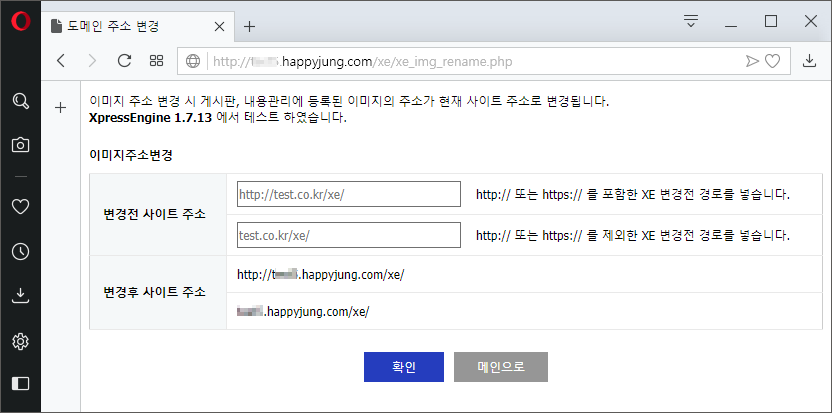
1. XE 설치폴더 / files / config / db.config.php 에서 도메인을 수정
'default_url' => '' 의 값을 변경합니다.
2. XE 설치폴더 / xe_img_rename.php 파일을 생성해서 아래 내용을 넣습니다.
<?php
// 바탕 base_URL
// 서버 중 일부에서 $_SERVER['HTTPS'] 는 정의되지 않은 변수이므로 오류가 발생합니다.
if(isset($_SERVER['HTTPS'])) {
if ($_SERVER['HTTPS'] == "on") {
$secure_connection = true;
$base_URL = "https://";
}
} else {
$base_URL = "http://";
}
//$base_URL = ($_SERVER['HTTPS'] == 'on') ? 'https://' : 'http://';
$base_URL .= ($_SERVER['SERVER_PORT'] != '80') ? $_SERVER['HTTP_HOST'] . ':' . $_SERVER['SERVER_PORT'] : $_SERVER['HTTP_HOST'];
$now_site = $base_URL . preg_replace("`\/[^/]*\.php$`i", "/", $_SERVER['PHP_SELF']);
$now_site2 = $_SERVER['HTTP_HOST'] . preg_replace("`\/[^/]*\.php$`i", "/", $_SERVER['PHP_SELF']);
?>
<!doctype html>
<html>
<head>
<meta charset="utf-8">
<title>도메인 주소 변경</title>
<link rel="stylesheet" href="./common/css/xe.min.css" />
<style>
/* 기본테이블 */
.tbl_wrap table {width:100%;border-collapse:collapse;border-spacing: 0 5px;border:1px solid #ccc;}
.tbl_wrap caption {padding:10px 0;font-weight:bold;text-align:left}
/* 폼 테이블 */
.tbl_frm01 {margin:0 0 20px}
.tbl_frm01 table {width:100%;border-collapse:collapse;border-spacing:0}
.tbl_frm01 th {width:110px;padding:7px 13px;border:1px solid #e9e9e9;border-left:0;background:#f5f8f9;text-align:left}
.tbl_frm01 td {padding:7px 10px;border-top:1px solid #e9e9e9;border-bottom:1px solid #e9e9e9;background:transparent;}
.frm_input {height:20px;width:220px;}
.btn_submit {border:0;background:#253dbe;color:#fff;cursor:pointer;border:0;padding:7px;width:80px;}
.btn_submit:hover {background:#0025eb}
a.btn_home {display:inline-block;background:#969696;color:#fff;text-decoration:none;vertical-align:middle;padding:7px;width:80px;}
button.btn_home {display:inline-block;background:#969696;color:#fff;text-decoration:none;vertical-align:middle}
.btn_home:hover {background:#aaa;}
.wrapper {
text-align: center;
}
.wrapper ul {
display: inline-block;
margin: 0;
padding: 0;
list-style:none;
/* For IE, the outcast */
zoom:1;
*display: inline;
}
.wrapper li {
float: left;
padding: 2px 5px;
border: 0px solid black;
}
</style>
</head>
<body>
<div class="local_desc01 local_desc">
<p>
이미지 주소 변경 시 게시판, 내용관리에 등록된 이미지의 주소가 현재 사이트 주소로 변경됩니다.
<br><strong>XpressEngine 1.7.13</strong> 에서 테스트 하였습니다.
</p>
</div>
<form name="fconfigform" id="fconfigform" method="post" onsubmit="return fconfigform_submit(this);" enctype="MULTIPART/FORM-DATA">
<section id="img_rename">
<div class="tbl_frm01 tbl_wrap">
<table>
<caption>이미지주소변경</caption>
<tbody>
<tr>
<th scope="row" rowspan="2"><label for="previous_site">변경전 사이트 주소</label></th>
<td>
<input type="text" name="previous_site" value="" id="previous_site" class="frm_input required" required placeholder="http://test.co.kr/xe/">
http:// 또는 https:// 를 포함한 XE 변경전 경로를 넣습니다.
</td>
</tr>
<tr>
<td>
<input type="text" name="previous_site2" value="" id="previous_site2" class="frm_input required" required placeholder="test.co.kr/xe/">
http:// 또는 https:// 를 제외한 XE 변경전 경로를 넣습니다.
</td>
</tr>
<tr>
<th scope="row" rowspan="2"><label for="now_site">변경후 사이트 주소</label></th>
<td><input type="text" name="now_site" value="<?php echo $now_site; ?>" class="frm_input" style="border:0px;" readonly></td>
</tr>
<tr>
<td><input type="text" name="now_site2" value="<?php echo $now_site2; ?>" class="frm_input" style="border:0px;" readonly></td>
</tr>
</tbody>
</table>
</div>
</section>
<div class="wrapper">
<ul>
<li><input type="submit" value="확인" class="btn_submit" accesskey="s"></li>
<li><a href="./" class="btn_home">메인으로</a></li>
</ul>
</div>
</form>
<script>
function fconfigform_submit(f)
{
f.action = "./xe_img_rename_update.php";
return true;
}
</script>
</body>
</html>
3. XE 설치폴더 / xe_img_rename_update.php 를 생성해서 아래 내용을 넣습니다.
<?php
//define('__XE__', TRUE);
define('__XE__', 1);
include_once './files/config/db.config.php';
$db_hostname = $db_info->master_db['db_hostname'];
$db_user_id = $db_info->master_db['db_userid'];
$db_password = $db_info->master_db['db_password'];
$db_database = $db_info->master_db['db_database'];
$db_table_prefix = $db_info->master_db['db_table_prefix'];
$db_connect = mysqli_connect($db_hostname,$db_user_id,$db_password,$db_database);
// Check connection
if (mysqli_connect_errno())
{
echo "Failed to connect to MySQL: " . mysqli_connect_error();
}
// 구사이트도메인
$old = $_POST['previous_site'];
$old = trim($old); // 도메인주소 앞뒤 공백 제거
// 구사이트도메인
$old2 = $_POST['previous_site2'];
$old2 = trim($old2); // 도메인주소 앞뒤 공백 제거
// 뉴사이트도메인
$new = $_POST['now_site'];
$new = trim($new); // 도메인주소 앞뒤 공백 제거
// 뉴사이트도메인
$new2 = $_POST['now_site'];
$new2 = trim($new2); // 도메인주소 앞뒤 공백 제거
$sql = "update {$db_table_prefix}sites set domain='{$new2}'";
//echo $sql."<br>";
mysqli_query($db_connect,$sql);
$sql = " select * from {$db_table_prefix}documents order by document_srl ";
$result = mysqli_query($db_connect,$sql);
while($data = mysqli_fetch_array($result)) {
$sql_update = "update {$db_table_prefix}documents set content=REPLACE(`content`,'{$old}','{$new}') where document_srl={$data['document_srl']}" ;
//echo "documents = ".$sql_update."<br>";
mysqli_query($db_connect,$sql_update);
}
$sql = " select * from {$db_table_prefix}comments order by comment_srl ";
$result = mysqli_query($db_connect,$sql);
while($data = mysqli_fetch_array($result)) {
$sql_update = "update {$db_table_prefix}comments set content=REPLACE(`content`,'{$old}','{$new}') where comment_srl={$data['comment_srl']}";
//echo "comments = ".$sql_update."<br>";
mysqli_query($db_connect,$sql_update);
}
echo "<meta charset=\"utf-8\">";
show_msg("주소변경이 완료되었습니다.", "./xe_img_rename.php");
function show_msg($msg, $url) {
echo "<script language=\"JavaScript\" charset=\"utf-8\">
alert(\"$msg\");
document.location.replace(\"$url\");
</script>";
}
?>
댓글목록
등록된 댓글이 없습니다.

